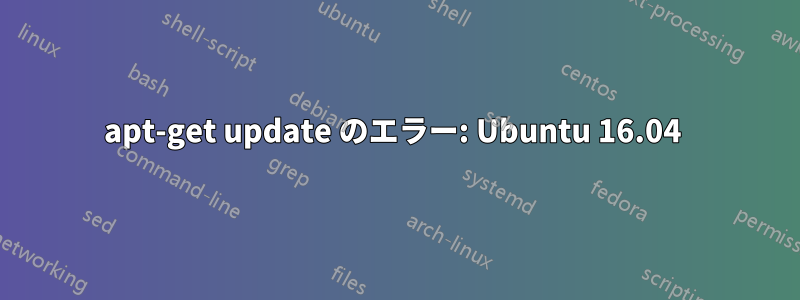
apt-get update を実行すると何が起きるのかを解明しようとしています。ソース ファイルを調べたり、Ubuntu Tweak を使用してソース リストをクリーンアップしたりしてみましたが、何も機能しません。
apt-get update を実行すると、次のようになります:
Reading package lists... Done
N: Skipping acquire of configured file 'main/binary-i386/Packages' as repository 'https://packages.microsoft.com/repos/vscode stable InRelease' doesn't support architecture 'i386'
W: An error occurred during the signature verification. The repository is not updated and the previous index files will be used. GPG error: http://download.opensuse.org/repositories/home:/Horst3180/xUbuntu_16.04 Release: The following signatures were invalid: KEYEXPIRED 1496576244
W: The repository 'http://ppa.launchpad.net/tualatrix/ppa/ubuntu xenial Release' does not have a Release file.
N: Data from such a repository can't be authenticated and is therefore potentially dangerous to use.
N: See apt-secure(8) manpage for repository creation and user configuration details.
W: Failed to fetch http://download.opensuse.org/repositories/home:/Horst3180/xUbuntu_16.04/Release.gpg The following signatures were invalid: KEYEXPIRED 1496576244
E: Failed to fetch http://ppa.launchpad.net/tualatrix/ppa/ubuntu/dists/xenial/main/binary-amd64/Packages 404 Not Found
W: Some index files failed to download. They have been ignored, or old ones used instead.
W: Duplicate sources.list entry http://packages.microsoft.com/repos/vscode stable Release
答え1
次のページで説明されているUbuntu TweakPPA からパッケージをインストール (または更新) しようとしています:tualatrix/ppahttps://launchpad.net/~tualatrix/+archive/ubuntu/ppaxenialただし、この PPA には、 以降サポートが停止されたため、Ubuntu リリース ( ) と互換性のあるパッケージが含まれていませんtrusty。
debファイルをダウンロードしてインストールすることもできますtrustyが、依存関係を満たすことができない可能性があります。
この記事何が起こったのかをより詳しく説明し、Unity tweak代わりにインストールすることを勧めます。
tualatrixこれをクリーンアップするには、ファイルから を含む行を削除するsources.listか、tualatrixから を含むファイルを削除しますsources.list.d。または、 をインストールしてppa-purgeを実行しますsudo ppa-purge tualatrix/ppa。
最後にsudo apt update && sudo apt upgradeもう一度実行します。


