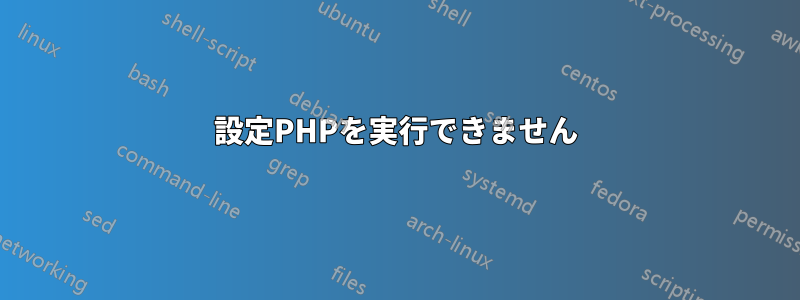
nginx1.13.1とphp7.0.18をインストールしました。ウェブサイトサーバーで設定PHPページを実行しようとしましたが、404が見つかりませんというエラーが出ます。設定方法を教えていただけませんか?
Nginx 設定 ( /etc/nginx/conf.d/*.conf ) は次のとおりです。
server {
listen 80;
server_name example.com;
# charset koi8-r;
# access_log /var/log/nginx/log/host.access.log main;
location / {
root /usr/share/nginx/html;
index index.php index.html index.htm;
}
#error_page 404 /404.html;
# redirect server error pages to the static page /50x.html
#
error_page 500 502 503 504 /50x.html;
location = /50x.html {
root /usr/share/nginx/html;
}
# proxy the PHP scripts to Apache listening on 127.0.0.1:80
#
#location ~ \.php$ {
# proxy_pass http://127.0.0.1;
#}
# pass the PHP scripts to FastCGI server listening on 127.0.0.1:9000
#
location ~ \.php$ {
# root html;
# fastcgi_pass 127.0.0.1:9000;
# fastcgi_index index.php;
fastcgi_param SCRIPT_FILENAME /scripts$fastcgi_script_name;
include fastcgi_params;
}
# deny access to .htaccess files, if Apache's document root
# concurs with nginx's one
#
location ~ /\.ht {
deny all;
}
}
答え1
設定の PHP セクションでコメント アウトした行と行によって、PHP が動作します。これらの行のコメントを解除し、nginx を再起動すると、システム上の PHP ソケットを指すように行を更新すれば動作し始めるはずです(fastcgi_pass適切なパスについては、PHP の設定を参照してください)。fastcgi_indexfastcgi_pass
404 に関しては、 を参照して/var/log/nginx/error.log、サーバー構成で を PHP ファイルが実際に保存されている場所以外の場所に設定してくださいroot。これは、NGINX がファイルを検索する場所を認識するために必要です。


