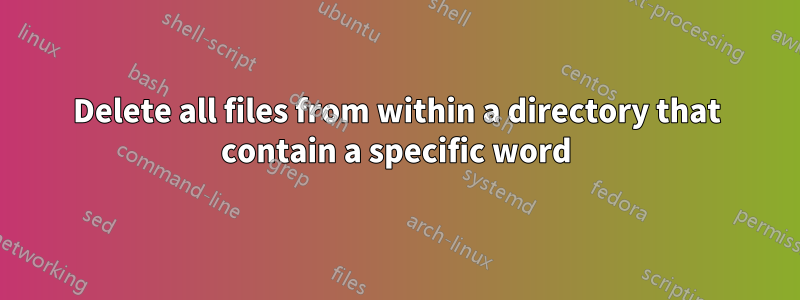
ファイルシステム上の特定のディレクトリに移動し、そのディレクトリ内でファイル名に「sofa_」が含まれるすべてのファイルを削除したいと考えています。
誰かこれをどうやって実行できるか提案してもらえませんか?
答え1
すべてのファイルが同じディレクトリ(サブディレクトリなし)にある場合は、次のコマンドを実行します。
rm *sofa_*
これをサブディレクトリに降ろす必要がある場合は、次のいずれかを使用しますfind。
find . -name "*sofa_*" -type f -delete
Or, if you are using bash, enable the globstar option which makes ** match all files and 0 or more subdirectories (making it recursive):
shopt -s globstar
Then:
rm **/*sofa_*
答え2
find . -name "*sofa_*" -type f | xargs rm
Or as correctly noted in the comments:
find . -name "*sofa_*" -type f -delete


