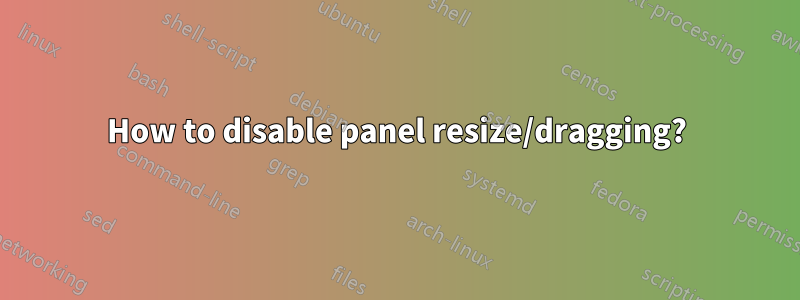
I have Ubuntu 16.04.2 LTS running Xfce 4.12. The panel resizes/drags everything horizontally depending the amount of apps open. How do I disable this? For example, if I have 1 or 2 windows open I have the clock at the middle of the panel, If I open more windows the clock and every other thing gets dragged to the right until the bar is at max width. I got some screenshots just in case.
答え1
This looks like a problem I've had before....
Anyway, You might be missing a Separator...
- Right click your panel and select panel preferences
- Click on the "Items" Tab
- If you don't see a separator between "Window buttons" and "Workspace switcher,"(or whatever they're called...) Click on the Plus sign. Otherwise, skip to the bottom.
- Look for the separator.
- Add it.
Now, to put it between the Window Buttons and the Workspace Switcher items, use the up and down arrows at the right side of the window. Next, click on the gear (you must have your new Separator selected). In the small window, change the style to "Transparent," and then click expand. You're done!


