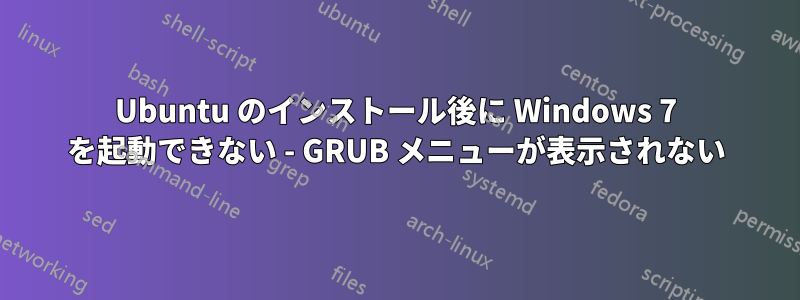
boot-repairやを含むすべてのオンラインソリューションを試しましたsudo update-grubが、何も機能しません。Ubuntu 自体は正常に動作しています。詳細:
i - レノボアイデアパッドV470
ii - Kingston SSD を使用
iii - Windows 7 がすでにインストールされています
iv - USB を使用して Ubuntu 18.04.3 をインストールしたときに、Windows 7 が検出されなかったため、手動パーティションで続行しました。
v - 手動パーティションで EFI 用に約 150 MB のスペースを割り当てました。
現在、GRUB は OS の選択を求めません。 を押すEscと に移動しますGRUBが、それでも Windows オプションはありません。メニューには Ubuntu と高度な Ubuntu オプションのみが表示されます。
Windows は UEFI モードに設定されていません。実際、UEFI からレガシー モードに切り替えることすらできません。
編集: セットアップのスクリーンショットも添付します。UEFI モードとレガシー モードを切り替えるオプションはありません。セットアップイメージ
私の問題の詳細については、ここ Pastebin で確認できます (ページの有効期限が切れていない限り)。
http://paste.ubuntu.com/p/TMR6zZ5nSP/
また、簡単な pastebin の要約を貼り付けます:
============================= Boot Info Summary: ===============================
=> Syslinux MBR (5.00 and higher) is installed in the MBR of /dev/sda.
=> Grub2 (v2.00) is installed in the MBR of /dev/sdb and looks at sector 1 of
the same hard drive for core.img. core.img is at this location and looks
for /boot/grub. It also embeds following components:
modules
---------------------------------------------------------------------------
fshelp ext2 part_msdos biosdisk search_fs_uuid
---------------------------------------------------------------------------
config script
---------------------------------------------------------------------------
search.fs_uuid 921378fa-e853-452f-a14a-0d06cd424be0 root hd0,msdos3
set prefix=($root)'/boot/grub'
---------------------------------------------------------------------------
sda1: __________________________________________________________________________
File system: ntfs
Boot sector type: Windows 7/2008: NTFS
Boot sector info: No errors found in the Boot Parameter Block.
Operating System:
Boot files: /bootmgr /Boot/BCD
sda2: __________________________________________________________________________
File system: ntfs
Boot sector type: Windows 7/2008: NTFS
Boot sector info: No errors found in the Boot Parameter Block.
Operating System:
Boot files: /Windows/System32/winload.exe
sda3: __________________________________________________________________________
File system: ext4
Boot sector type: Grub2 (v1.99-2.00)
Boot sector info: Grub2 (v1.99-2.00) is installed in the boot sector of
sda3 and looks at sector 218305592 of the same hard
drive for core.img, but core.img can not be found at
this location.
Operating System: Ubuntu 18.04.3 LTS
Boot files: /boot/grub/grub.cfg /etc/fstab
/boot/grub/i386-pc/core.img
sda4: __________________________________________________________________________
File system: Extended Partition
Boot sector type: -
Boot sector info:
sda5: __________________________________________________________________________
File system: swap
Boot sector type: -
Boot sector info:
sda6: __________________________________________________________________________
File system: vfat
Boot sector type: FAT32
Boot sector info: No errors found in the Boot Parameter Block.
Operating System:
Boot files: /EFI/ubuntu/grub.cfg /EFI/BOOT/bootx64.efi
/EFI/BOOT/fbx64.efi /EFI/ubuntu/fwupx64.efi
/EFI/ubuntu/grubx64.efi /EFI/ubuntu/mmx64.efi


