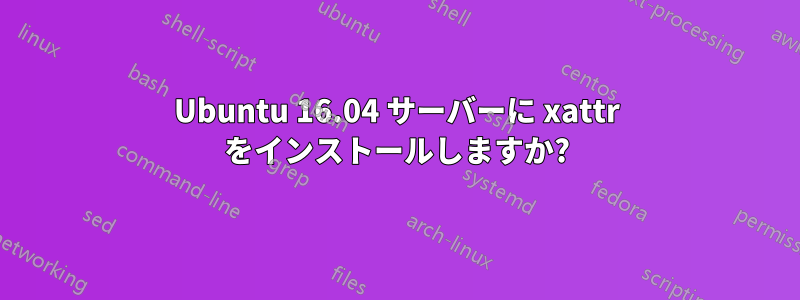
これは少し難解かもしれませんが、私はハードウェアとソフトウェアを限界まで押し上げるのが大好きです。これは単純なことだと思いますが、主流からかなり離れているため、つながりが見えません。
私はARM 64ビットを使用していますエスプレッソビン v7 SBCUbuntu 16.04ファイルサーバーとして。エスプレッソビンちょっとあくびをします。なぜなら、このボードはファイル サービング以上の機能を備えているからです。ファイル サービングに加えて、Webmin、OpenVPN、proFTPD、LAMP Web サーバーをインストールして使用した後も、あくびは続きます。ハードウェアは非常に優れていますが、ドキュメントは本当に残念です。
現在、EspressoBin をドメイン コントローラとして構成しようとしています。これは、はるかに性能の劣る古いデスクトップ PC で既に実行済みなので、Ferrari の速度ではないにしても、EspressoBin は要求に対処できるはずです。対応できなくても構いませんが、ぜひ試してみたいと思います。
Kerberos のインストールと構成、および Samba のプロビジョニングは、xattr がインストールされている必要があるため失敗します。どちらもドメイン コントローラーの機能に必要です。私が読んだ限りでは、xattr は xenial とともにすでにインストールされているはずです。
SoCとして現在利用可能なイメージはUbuntu ミニマルubuntu-minimal からアップグレードして、minimal では利用できない多くのソフトウェアをインストールすることができました。
EspressoBin は ext4 形式の microSD カードから起動し、U-Boot を使用して起動プロセスを制御します。
ubuntu-minimalで利用できないソフトウェアのインストールのために、/etc/apt/sources.listを更新しました。
deb http://ports.ubuntu.com/ubuntu-ports/ xenial main universe
deb http://ports.ubuntu.com/ubuntu-ports/ xenial-security main universe
deb http://ports.ubuntu.com/ubuntu-ports/ xenial-updates main universe
# The following support installation of Webmin
deb http://download.webmin.com/download/repository sarge contrib
deb http://webmin.mirror.somersettechsolutions.co.uk/repository sarge contrib
他のソフトウェアの大半をインストールするには、universeの追加が必要でした。アップグレードプロセスを完了し、他のすべてのパッケージをインストールした後、私は
sudo apt-get update
sudo apt-get install xattr
回答は
E: Unable to locate package xattr
packages.ubuntu.com で xattr を検索したところ、6 件の結果が返されましたが、結果が 6 件あるのに apt-get が見つけられない理由は示されていません。
これは簡単な答えかもしれないと認めますが、明らかに何かを見逃しています。それはおそらく、検索結果の大部分がより従来型のハードウェアに焦点を当てているためです。
Sambaプロビジョニング中に受信した明示的なエラールートとしてログイン:
You are not root or your system do not support xattr, using tdb backend for attributes.
not using extended attributes to store ACLs and other metadata. If you intend to use this provision in production, rerun the script as root on a system supporting xattrs.
そして
process_usershare_file: share name unknown service (snum == -1) contains invalid characters (any of %<>*?|/\+=;:",)
ERROR(<class 'samba.provision.ProvisioningError'>): Provision failed - ProvisioningError: Your filesystem or build does not support posix ACLs, which s3fs requires. Try the mounting the filesystem with the 'acl' option.
File "/usr/lib/python2.7/dist-packages/samba/netcmd/domain.py", line 442, in run
nosync=ldap_backend_nosync, ldap_dryrun_mode=ldap_dryrun_mode)
File "/usr/lib/python2.7/dist-packages/samba/provision/__init__.py", line 2172, in provision
skip_sysvolacl=skip_sysvolacl)
File "/usr/lib/python2.7/dist-packages/samba/provision/__init__.py", line 1806, in provision_fill
names.domaindn, lp, use_ntvfs)
File "/usr/lib/python2.7/dist-packages/samba/provision/__init__.py", line 1558, in setsysvolacl
raise ProvisioningError("Your filesystem or build does not support posix ACLs, which s3fs requires. "
aptポリシーxattr python-xattr aclは返します
python-xattr:
Installed: 0.7.8-3
Candidate: 0.7.8-3
Version table:
*** 0.7.8-3 500
500 http://ports.ubuntu.com/ubuntu-ports xenial/main arm64 Packages
100 /var/lib/dpkg/status
acl:
Installed: 2.2.52-3
Candidate: 2.2.52-3
Version table:
*** 2.2.52-3 500
500 http://ports.ubuntu.com/ubuntu-ports xenial/main arm64 Packages
100 /var/lib/dpkg/status
N: Unable to locate package xattr
tune2fs -l /dev/mmcblk0p1| grep 'デフォルトのマウントオプション:' が返される
Default mount options: user_xattr acl
見事に動作したxenialデスクトップで
aptポリシーxattr python-xattr aclは返します
python-xattr:
Installed: (none)
Candidate: 0.7.8-3
Version table:
0.7.8-3 500
500 http://us.archive.ubuntu.com/ubuntu xenial/main amd64 Packages
acl:
Installed: 2.2.52-3
Candidate: 2.2.52-3
Version table:
*** 2.2.52-3 500
500 http://us.archive.ubuntu.com/ubuntu xenial/main amd64 Packages
100 /var/lib/dpkg/status
N: Unable to locate package xattr
sudo tune2fs -l /dev/sda1| grep 'デフォルトのマウントオプション:' が返される
Default mount options: user_xattr acl


