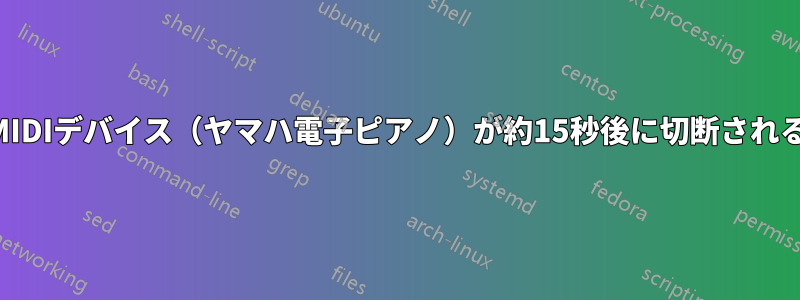
私は、Ubuntu Studio がインストールされた HP Pavilion で Kubuntu 18.04 を実行しており、USB 経由でヤマハの電子ピアノに接続しています。Rosegarden またはaplaymidiMIDI ファイルを起動すると、ピアノから音が約 15 秒間鳴り、その後途切れます。(プログラムは実行を継続し、進行状況も表示されます。) 再起動しないと音が復活しません。Rosegaden を試すか、aplaymidi途切れた後に試すかは関係ありません。ヤマハの USB ドライバー (デュアル ブート マシン) を搭載した Windows 10 では、Windows と Kubuntu を切り替えてもすべて正常に動作するため、ピアノにもその設定にも問題はないと確信しています。
これをどうやって追跡すればいいでしょうか?
アップデート:/etc/default/grub返信で提案されたように変更してみました:
# If you change this file, run 'update-grub' afterwards to update
# /boot/grub/grub.cfg.
# For full documentation of the options in this file, see:
# info -f grub -n 'Simple configuration'
GRUB_DEFAULT="saved"
GRUB_TIMEOUT_STYLE="hidden"
GRUB_TIMEOUT="10"
GRUB_DISTRIBUTOR="`lsb_release -i -s 2> /dev/null || echo Debian`"
GRUB_CMDLINE_LINUX_DEFAULT="usbcore.autosuspend=-1 quiet splash"
GRUB_CMDLINE_LINUX=""
# Uncomment to enable BadRAM filtering, modify to suit your needs
# This works with Linux (no patch required) and with any kernel that obtains
# the memory map information from GRUB (GNU Mach, kernel of FreeBSD ...)
#GRUB_BADRAM="0x01234567,0xfefefefe,0x89abcdef,0xefefefef"
# Uncomment to disable graphical terminal (grub-pc only)
#GRUB_TERMINAL="console"
# The resolution used on graphical terminal
# note that you can use only modes which your graphic card supports via VBE
# you can see them in real GRUB with the command `vbeinfo'
#GRUB_GFXMODE="640x480"
# Uncomment if you don't want GRUB to pass "root=UUID=xxx" parameter to Linux
#GRUB_DISABLE_LINUX_UUID="true"
# Uncomment to disable generation of recovery mode menu entries
#GRUB_DISABLE_RECOVERY="true"
# Uncomment to get a beep at grub start
#GRUB_INIT_TUNE="480 440 1"
GRUB_SAVEDEFAULT="true"
私はその後、次のことを実行しました。
sudo update-grub
sudo grub-install /dev/sda
動作は変わりませんでした。約 1 分後には、やはり音が止まりました。


