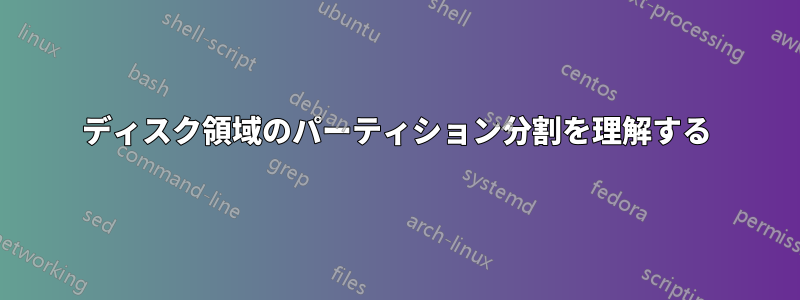
私は Ubuntu Server 18.04 (256 RAM、2x 240 GB SSD) を搭載した専用サーバーを所有しており、ディスク領域の割り当ては現在次のようになっています。
Filesystem Size Used Avail Use% Mounted on
udev 126G 0 126G 0% /dev
tmpfs 26G 1.7M 26G 1% /run
/dev/md2 219G 145G 64G 70% /
tmpfs 126G 12K 126G 1% /dev/shm
tmpfs 5.0M 0 5.0M 0% /run/lock
tmpfs 126G 0 126G 0% /sys/fs/cgroup
/dev/loop0 90M 90M 0 100% /snap/core/7917
/dev/loop1 8.7M 8.7M 0 100% /snap/canonical-livepatch/88
/dev/md1 487M 146M 312M 32% /boot
tmpfs 26G 0 26G 0% /run/user/1000
Disk /dev/loop0: 89.1 MiB, 93454336 bytes, 182528 sectors
Units: sectors of 1 * 512 = 512 bytes
Sector size (logical/physical): 512 bytes / 512 bytes
I/O size (minimum/optimal): 512 bytes / 512 bytes
Disk /dev/loop1: 8.5 MiB, 8941568 bytes, 17464 sectors
Units: sectors of 1 * 512 = 512 bytes
Sector size (logical/physical): 512 bytes / 512 bytes
I/O size (minimum/optimal): 512 bytes / 512 bytes
Disk /dev/sda: 223.6 GiB, 240057409536 bytes, 468862128 sectors
Units: sectors of 1 * 512 = 512 bytes
Sector size (logical/physical): 512 bytes / 512 bytes
I/O size (minimum/optimal): 512 bytes / 512 bytes
Disklabel type: dos
Disk identifier: 0xe5bc9ccf
Device Boot Start End Sectors Size Id Type
/dev/sda1 * 4096 1050623 1046528 511M fd Linux raid autodetect
/dev/sda2 1050624 467808255 466757632 222.6G fd Linux raid autodetect
/dev/sda3 467808256 468854783 1046528 511M 82 Linux swap / Solaris
Disk /dev/sdb: 223.6 GiB, 240057409536 bytes, 468862128 sectors
Units: sectors of 1 * 512 = 512 bytes
Sector size (logical/physical): 512 bytes / 512 bytes
I/O size (minimum/optimal): 512 bytes / 512 bytes
Disklabel type: dos
Disk identifier: 0xd0864b40
Device Boot Start End Sectors Size Id Type
/dev/sdb1 * 4096 1050623 1046528 511M fd Linux raid autodetect
/dev/sdb2 1050624 467808255 466757632 222.6G fd Linux raid autodetect
/dev/sdb3 467808256 468854783 1046528 511M 82 Linux swap / Solaris
Disk /dev/md1: 511 MiB, 535756800 bytes, 1046400 sectors
Units: sectors of 1 * 512 = 512 bytes
Sector size (logical/physical): 512 bytes / 512 bytes
I/O size (minimum/optimal): 512 bytes / 512 bytes
Disk /dev/md2: 222.6 GiB, 238979842048 bytes, 466757504 sectors
Units: sectors of 1 * 512 = 512 bytes
Sector size (logical/physical): 512 bytes / 512 bytes
I/O size (minimum/optimal): 512 bytes / 512 bytes
df -hで表示されるデバイス名がのものと一致しないという事実に少し混乱しましたfdisk -l。現在、1 つの SSD (/dev/md2) にしかアクセスできず、2 番目の SSD が何に使用されているのか、また、その SSD 上のディスク領域を使用できるかどうか (および使用できる場合) がわかりません。
答え1
2 つのミラー ハード ドライブ (sda と sdb) を備えた RAID1 システムを使用しています。fdisk -l実際の物理ディスクとそのパーティションが表示され、df -hシステムで使用される RAID デバイスとパーティションが表示されます。
つまり、/dev/md1と で構成されており、どちらも同じ内容です。どちらかのドライブに障害が発生した場合、データはもう一方のドライブ上で安全に保護されます。/dev/sda1/dev/sdb1
RAID デバイスの詳細を取得するには、次のコマンドを使用しますmdadm(これによって実行されたと仮定します)。
mdadm --detail /dev/md1
答え2
によるとman df:
If no file name is given, the space available on all
currently mounted file systems is shown.
そしてman fdisk:
-l, --list
List the partition tables for the specified devices and then exit. If no devices are given,
those mentioned in /proc/partitions (if that file exists) are used.
違いはdf、マウントされたシステムwhile fdisk -l(引数なし)は、リストされているパーティションを表示します/proc/partitions


