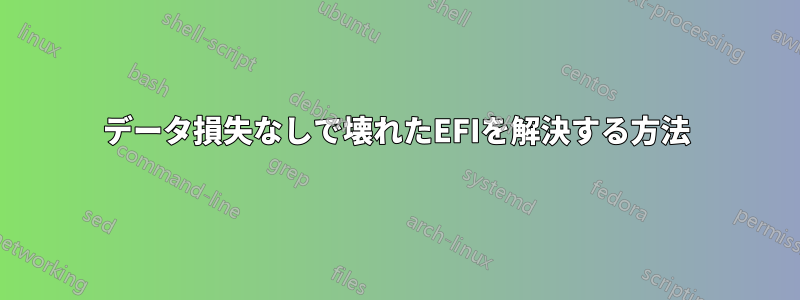
Ubuntu を MacOS Catalina と一緒にインストールしていました。プロジェクト作業に Windows が必要なので、パーティションを作成してそこに Windows をフラッシュすることにしました...これを行うと失敗し、MacOS を起動するオプションが表示されませんでした。現在、問題なく Ubuntu にログインできるので、disk0s2 にある MacOS を起動する方法はありますか? Disk0s1 は EFI で、Ubuntu から /EFI/EFI にアクセスでき、そこに 4 つのフォルダーがあります... Apple、Boot、Microsoft、Ubuntu。どうすればいいですか? Ps: 50GB の空のパーティションがあり、外付けハード ディスクに古いバージョンの MacOS ファイルの 5.5GB ISO ファイルがあります。
答え1
MacOSX をオンにするために私が行った詳細なプロセスは次のとおりです。
ステップ 1: sudo gdisk -l /dev/sda
derek@derek-MacBookPro:~$ sudo gdisk -l /dev/sda
GPT fdisk (gdisk) version 1.0.3
Partition table scan:
MBR: protective
BSD: not present
APM: not present
GPT: present
Found valid GPT with protective MBR; using GPT.
Disk /dev/sda: 490234752 sectors, 233.8 GiB
Model: APPLE SSD SM0256
Sector size (logical/physical): 512/4096 bytes
Disk identifier (GUID): F3A656EC-6327-4E3B-B8D4-24D7C90F18DD
Partition table holds up to 128 entries
Main partition table begins at sector 2 and ends at sector 33
First usable sector is 34, last usable sector is 490234718
Partitions will be aligned on 8-sector boundaries
Total free space is 105470093 sectors (50.3 GiB)
Number Start (sector) End (sector) Size Code Name
1 40 409639 200.0 MiB EF00 EFI System Partition
2 409640 294970071 140.5 GiB FFFF MacOSX
3 400439296 490233855 42.8 GiB 8300
ステップ2: sudo efibootmgr -v
derek@derek-MacBookPro:~$ sudo efibootmgr -v
BootCurrent: 0000
Timeout: 5 seconds
BootOrder: 0002,0001,0000,0080
Boot0000* ubuntu HD(1,GPT,ba591477-7a5b-4314-95e2-3ea359d0b28c,0x28,0x64000)/File(\EFI\ubuntu\shimx64.efi)
Boot0001* Linux HD(1,GPT,ba591477-7a5b-4314-95e2-3ea359d0b28c,0x28,0x64000)/File(\EFI\ubuntu\grub.efi)FFFF.0000.0080...............
Boot0002* Linux HD(1,GPT,ba591477-7a5b-4314-95e2-3ea359d0b28c,0x28,0x64000)/File(\EFI\ubuntu\grub.efi)4.1.2.3............
Boot0080* PciRoot(0x0)/Pci(0x1c,0x4)/Pci(0x0,0x0)/Sata(0,0,0)/HD(1,GPT,ba591477-7a5b-4314-95e2-3ea359d0b28c,0x28,0x64000)/File(\EFI\BOOT\BOOTX64.efi)
BootFFFF* PciRoot(0x0)/Pci(0x1c,0x4)/Pci(0x0,0x0)/Sata(0,0,0)/HD(1,GPT,ba591477-7a5b-4314-95e2-3ea359d0b28c,0x28,0x64000)/File(\EFI\BOOT\BOOTX64.efi)
ステップ3: sudo sgdisk -i 2 /dev/sda
derek@derek-MacBookPro:~$ sudo sgdisk -i 2 /dev/sda
Partition GUID code: FFFFFFFF-FFFF-FFFF-FFFF-FFFFFFFFFFFF (Unknown)
Partition unique GUID: 4D99D8DA-F7FF-451F-B9F2-074010EBF442
First sector: 409640 (at 200.0 MiB)
Last sector: 294970071 (at 140.7 GiB)
Partition size: 294560432 sectors (140.5 GiB)
Attribute flags: 0000000000000000
Partition name: 'MacOSX'
ステップ4: sudo sgdisk -t 2:7C3457EF-0000-11AA-AA11-00306543ECAC /dev/sda
derek@derek-MacBookPro:~$ sudo sgdisk -t 2:7C3457EF-0000-11AA-AA11-00306543ECAC /dev/sda
[sudo] password for derek:
Warning: The kernel is still using the old partition table.
The new table will be used at the next reboot or after you
run partprobe(8) or kpartx(8)
The operation has completed successfully.
その後、MacBookを再起動すると、フォーマットが元に戻り、ブートメニューにMacOSが表示されるようになりました。AFPS


