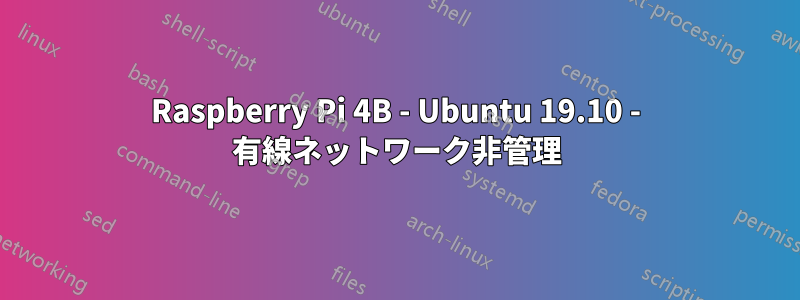
を正常にインストールしubuntu-19.10-preinstalled-server-armhf+raspi3.img、アップデートと Ubuntu デスクトップをインストールしました。
Firefox は使用できますが、有線ネットワークは「管理されていません」と表示されます。ネットワークが存在しないため、ソフトウェアはインストールされません。管理された有線ネットワークを有効にする方法についての提案をいくつか見つけましたが、手順が不完全で、概説されているタスクを実行する方法を知っている人向けに書かれたもののように思われます。
この問題を解決するためにダウンロードできるパッチはありますか? ない場合は、すぐにリリースされる予定ですか?
答え1
私はこれを理解しました。
netplan 構成を表示するには、次のコマンドを実行します。
$cd /etc/netplan
$sudo nano 50-cloud-init.yaml
50-cloud-init.yaml ファイルが空の場合は、次のコマンドを実行します。
^X
$sudo netplan generate
$sudo netplan apply
これで、50-cloud-init.yaml を編集して有線ネットワークを管理できるようになりました。
$sudo nano 50-cloud-init.yaml
ターミナル ウィンドウに表示される内容は次のとおりです。
# This file is generated from information provided by
# the datasource. Changes to it will not persist across an instance
# To disable cloud-init's network configuration capabilities, write a file
# /etc/cloud/cloud.cfg.d/99-disable-network-config.cfg with the following:
# network: {config: disabled}
network:
ethernets:
eth0:
dhcp4: true
optional: true
version: 2
50-cloud-init.yaml を編集して、renderer: NetworkManager を追加します。すべてのインデントが正しいことを確認する必要があります。そうでないと、ファイルは機能しません。インデントを設定するには、タブではなくスペース バーを使用します。完了すると、50-cloud-init.yaml は次のようになります。optional: true 行を削除しました。
# This file is generated from information provided by
# the datasource. Changes to it will not persist across an instance
# To disable cloud-init's network configuration capabilities, write a file
# /etc/cloud/cloud.cfg.d/99-disable-network-config.cfg with the following
# network: {config: disabled}
network:
renderer: NetworkManager
ethernets:
eth0:
dhcp4: true
version: 2
これで編集内容を保存します。
^X
# Save Modifed Buffer
Y
# File Name to Write: 50-cloud-init.yaml
# Press Enter Key
ここで、修正された 50-cloud-init.yaml ファイルを適用します。
$sudo netplan apply
Raspberry Pi を再起動すると、有線ネットワークを調整できるようになりました。Linux と Ubuntu に初めて触れたのは、ちょうど 1 週間前の今朝でした。オンライン リソースをまとめてこの問題を解決できたことを嬉しく思います。この更新により、他の人にとってこの作業が簡単になることを願います。


