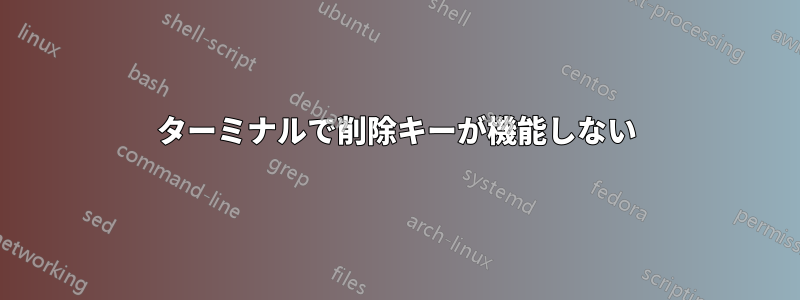
Deleteターミナルでキーを押しても、転送は削除されません。するエディターとブラウザーでは動作しますが、ターミナルでのみこの問題が発生するようです。Ctrl+D削除キーとしては引き続き動作します。
別の投稿に従ってこれらを実行しました:
$ xmodmap -pke | grep -i delete
keycode 91 = KP_Delete KP_Decimal KP_Delete KP_Decimal
keycode 119 = Delete NoSymbol Delete
$ sudo dumpkeys | grep -i remove
keycode 111 = Remove
string Remove = "\033[3~"
これが何を意味するのか分かりません。
ここからどこに行けばいいですか?
Ubuntu 18.04.3 LTSとデフォルトのターミナルを使用する
答え1
このFAQの詳細https://git.suckless.org/st/file/FAQ.html#l25inputrc をコピーしてcp /etc/inputrc ~/.inputrc、set enable-keypad onそこでコメントを解除しました。
リンクからの抜粋
## Why doesn't the Del key work in some programs?
Taken from the terminfo manpage:
If the terminal has a keypad that transmits codes when the keys
are pressed, this information can be given. Note that it is not
possible to handle terminals where the keypad only works in
local (this applies, for example, to the unshifted HP 2621 keys).
If the keypad can be set to transmit or not transmit, give these
codes as smkx and rmkx. Otherwise the keypad is assumed to
always transmit.
In the st case smkx=E[?1hE= and rmkx=E[?1lE>, so it is mandatory that
applications which want to test against keypad keys send these
sequences.
But buggy applications (like bash and irssi, for example) don't do this. A fast
solution for them is to use the following command:
$ printf '\033[?1h\033=' >/dev/tty
or
$ tput smkx
In the case of bash, readline is used. Readline has a different note in its
manpage about this issue:
enable-keypad (Off)
When set to On, readline will try to enable the
application keypad when it is called. Some systems
need this to enable arrow keys.
Adding this option to your .inputrc will fix the keypad problem for all
applications using readline.


