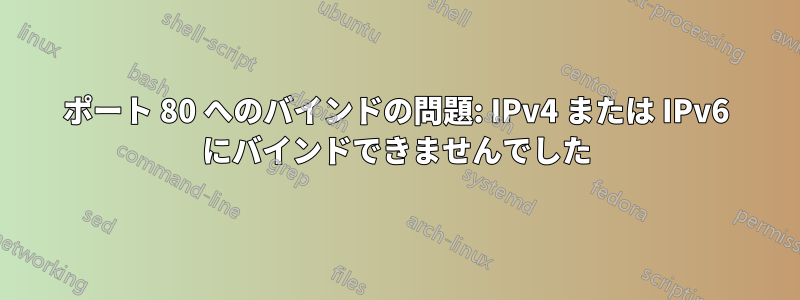
同じサーバー上の異なるポート80と8005で2つのプロジェクトを実行しています。これらのポートはそれぞれexample1.comとexample2.comを指しています。example1.comにSSL証明書をインストールしました。https://tecadmin.net/install-lets-encrypt-create-ssl-ubuntu/そしてうまくいきました。しかし、example2.comを試したところ、次のエラーが発生しました -Problem binding to port 80: Could not bind to IPv4 or IPv6.
example2.com をポート 80 にする必要があると思いますが、回避策はありますか? example2.com に SSL 証明書をインストールするにはどうすればいいですか?
/sites-enabled は次のようになります
example1.com-le-ssl.conf example1.com.conf example2.com.conf
example1.com-le-ssl.conf -
<IfModule mod_ssl.c>
<VirtualHost *:443>
ServerName example1.com
ServerAlias www.example1.com
ServerAdmin [email protected]
DocumentRoot /var/www/html/example1/public
<Directory /var/www/html/example1/public>
Options Indexes FollowSymLinks MultiViews
AllowOverride All
Require all granted
</Directory>
ErrorLog ${APACHE_LOG_DIR}/error.log
CustomLog ${APACHE_LOG_DIR}/access.log combined
Include /etc/letsencrypt/options-ssl-apache.conf
SSLCertificateFile /etc/letsencrypt/live/example1.com/fullchain.pem
SSLCertificateKeyFile /etc/letsencrypt/live/example1.com/privkey.pem
</VirtualHost>
</IfModule>
example1.com.conf -
<VirtualHost *:80>
ServerName example1.com
ServerAlias www.example1.com
ServerAdmin [email protected]
DocumentRoot /var/www/html/example1/public
<Directory /var/www/html/example1/public>
Options Indexes FollowSymLinks MultiViews
AllowOverride All
Require all granted
</Directory>
ErrorLog ${APACHE_LOG_DIR}/error.log
CustomLog ${APACHE_LOG_DIR}/access.log combined
RewriteEngine on
RewriteCond %{SERVER_NAME} =example1.com [OR]
RewriteCond %{SERVER_NAME} =www.example1.com
RewriteRule ^ https://%{SERVER_NAME}%{REQUEST_URI} [END,NE,R=permanent]
</VirtualHost>
例2.com.conf
<VirtualHost *:80>
ServerName example2.com
ServerAlias www.example2.com
#ServerAdmin [email protected]
DocumentRoot /var/www/html/example2/public
<Directory /var/www/html/example2/public>
Options Indexes FollowSymLinks MultiViews
AllowOverride All
Require all granted
</Directory>
</VirtualHost>
<VirtualHost *:8001>
ServerName example2.com
ServerAlias www.example2.com
#ServerAdmin [email protected]
DocumentRoot /var/www/html/example2/public
<Directory /var/www/html/example2/public>
Options Indexes FollowSymLinks MultiViews
AllowOverride All
Require all granted
</Directory>
ErrorLog ${APACHE_LOG_DIR}/error.log
CustomLog ${APACHE_LOG_DIR}/access.log combined
SSLEngine on
Include /etc/letsencrypt/options-ssl-apache.conf
SSLCertificateFile /etc/letsencrypt/live/example2.com/fullchain.pem
SSLCertificateKeyFile /etc/letsencrypt/live/example2.com/privkey.pem
</VirtualHost>


