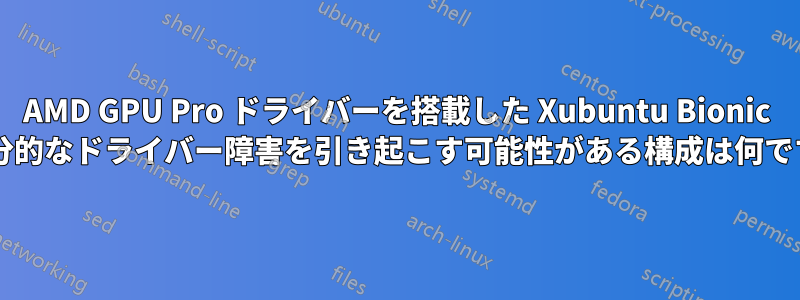
AMD Radeon Pro WX 4150ビデオデバイスを搭載したDell Precision 7530でXubuntu Bionic(18.04.3)を実行すると問題が発生します。最近、AMD GPU Proドライバーをこの場所具体的にはファイル ですamdgpu-pro-19.30-934563-ubuntu-18.04.tar.xz。
何が機能しているか
- 暗号化ログイン画面が機能する
- Xはノートパソコンのディスプレイで正常に動作します
- ドック接続ディスプレイ(WD19DC ドックを使用)
何が機能していないのか
- ノートパソコンのHDMI出力
- ノートパソコンのMini-DP出力
- オープンGL
- 多くの Qt アプリ (おそらく OpenGL が壊れているため)
具体的には、xrandrラップトップの HDMI および DisplayPort 接続を認識しているが、それらのポートに接続しても何も認識されないことが報告されています。
また、OpenGL フレームワーク内では何も動作しないようです。出力glxinfo:
name of display: :0.0
Error: couldn't find RGB GLX visual or fbconfig
出力glxgears:
Error: couldn't get an RGB, Double-buffered visual
デバッグの詳細
lspci -vvIntel 統合グラフィックスおよび AMD グラフィックスを表示する関連行:
00:02.0 VGA compatible controller: Intel Corporation Device 3e9b (prog-if 00 [VGA controller])
Subsystem: Dell Device 0831
Control: I/O+ Mem+ BusMaster+ SpecCycle- MemWINV- VGASnoop- ParErr- Stepping- SERR- FastB2B- DisINTx+
Status: Cap+ 66MHz- UDF- FastB2B- ParErr- DEVSEL=fast >TAbort- <TAbort- <MAbort- >SERR- <PERR- INTx-
Latency: 0, Cache Line Size: 64 bytes
Interrupt: pin A routed to IRQ 130
Region 0: Memory at b3000000 (64-bit, non-prefetchable) [size=16M]
Region 2: Memory at 60000000 (64-bit, prefetchable) [size=256M]
Region 4: I/O ports at 4000 [size=64]
[virtual] Expansion ROM at 000c0000 [disabled] [size=128K]
Capabilities: <access denied>
Kernel driver in use: i915
Kernel modules: i915
01:00.0 VGA compatible controller: Advanced Micro Devices, Inc. [AMD/ATI] Baffin [Radeon Pro WX 4130/4150] (prog-if 00 [VGA controller])
Subsystem: Dell Baffin [Polaris11]
Control: I/O+ Mem+ BusMaster+ SpecCycle- MemWINV- VGASnoop- ParErr- Stepping- SERR- FastB2B- DisINTx+
Status: Cap+ 66MHz- UDF- FastB2B- ParErr- DEVSEL=fast >TAbort- <TAbort- <MAbort- >SERR- <PERR- INTx-
Latency: 0, Cache Line Size: 64 bytes
Interrupt: pin A routed to IRQ 143
Region 0: Memory at 4100000000 (64-bit, prefetchable) [size=4G]
Region 2: Memory at 4080000000 (64-bit, prefetchable) [size=2M]
Region 4: I/O ports at 3000 [size=256]
Region 5: Memory at b4200000 (32-bit, non-prefetchable) [size=256K]
Expansion ROM at b4240000 [disabled] [size=128K]
Capabilities: <access denied>
Kernel driver in use: amdgpu
Kernel modules: amdgpu
出力dmesg | grep -i amdgpu:
[ 2.094881] [drm] amdgpu kernel modesetting enabled.
[ 2.094883] [drm] amdgpu version: 5.0.73.19.30
[ 2.097461] amdgpu 0000:01:00.0: enabling device (0000 -> 0003)
[ 2.475623] amdgpu 0000:01:00.0: BAR 2: releasing [mem 0x80000000-0x801fffff 64bit pref]
[ 2.475624] amdgpu 0000:01:00.0: BAR 0: releasing [mem 0x70000000-0x7fffffff 64bit pref]
[ 2.475646] amdgpu 0000:01:00.0: BAR 0: assigned [mem 0x4100000000-0x41ffffffff 64bit pref]
[ 2.475651] amdgpu 0000:01:00.0: BAR 2: assigned [mem 0x4080000000-0x40801fffff 64bit pref]
[ 2.475674] amdgpu 0000:01:00.0: VRAM: 4096M 0x000000F400000000 - 0x000000F4FFFFFFFF (4096M used)
[ 2.475675] amdgpu 0000:01:00.0: GART: 256M 0x000000FF00000000 - 0x000000FF0FFFFFFF
[ 2.475868] [drm] amdgpu: 4096M of VRAM memory ready
[ 2.475869] [drm] amdgpu: 15796M of GTT memory ready.
[ 2.477995] amdgpu: [powerplay] hwmgr_sw_init smu backed is polaris10_smu
[ 3.151808] [drm:hwss_edp_wait_for_hpd_ready [amdgpu]] *ERROR* hwss_edp_wait_for_hpd_ready: wait timed out!
[ 3.755912] [drm:hwss_edp_wait_for_hpd_ready [amdgpu]] *ERROR* hwss_edp_wait_for_hpd_ready: wait timed out!
[ 4.177658] [drm] Initialized amdgpu 3.33.0 20150101 for 0000:01:00.0 on minor 1
[ 14.269498] amdgpu 0000:01:00.0: GPU pci config reset
[ 68.615509] [drm:hwss_edp_wait_for_hpd_ready [amdgpu]] *ERROR* hwss_edp_wait_for_hpd_ready: wait timed out!
[ 69.223488] [drm:hwss_edp_wait_for_hpd_ready [amdgpu]] *ERROR* hwss_edp_wait_for_hpd_ready: wait timed out!
出力は次のようになりますgrep -i "glx\|amdgpu" Xorg.0.log:
[ 70.624] (**) ModulePath set to "/opt/amdgpu-pro/lib/xorg/modules,/opt/amdgpu/lib/xorg/modules,/usr/lib/xorg/modules"
[ 70.643] (II) LoadModule: "glx"
[ 70.644] (II) Loading /opt/amdgpu-pro/lib/xorg/modules/extensions/libglx.so
[ 70.651] (II) Module glx: vendor="X.Org Foundation"
[ 70.651] (II) Applying OutputClass "AMDgpu" to /dev/dri/card1
[ 70.651] loading driver: amdgpu
[ 70.651] (==) Matched amdgpu as autoconfigured driver 0
[ 70.651] (II) LoadModule: "amdgpu"
[ 70.652] (II) Loading /opt/amdgpu/lib/xorg/modules/drivers/amdgpu_drv.so
[ 70.653] (II) Module amdgpu: vendor="X.Org Foundation"
[ 70.656] (II) Applying OutputClass "AMDgpu" to /dev/dri/card1
[ 70.656] loading driver: amdgpu
[ 70.656] (==) Matched amdgpu as autoconfigured driver 0
[ 70.656] (II) LoadModule: "amdgpu"
[ 70.656] (II) Loading /opt/amdgpu/lib/xorg/modules/drivers/amdgpu_drv.so
[ 70.656] (II) Module amdgpu: vendor="X.Org Foundation"
[ 70.656] (II) AMDGPU: Driver for AMD Radeon:
All GPUs supported by the amdgpu kernel driver
[ 70.675] (II) AMDGPU(G0): [KMS] Kernel modesetting enabled.
[ 71.254] (==) AMDGPU(G0): Depth 24, (--) framebuffer bpp 32
[ 71.254] (II) AMDGPU(G0): Pixel depth = 24 bits stored in 4 bytes (32 bpp pixmaps)
[ 71.254] (==) AMDGPU(G0): Default visual is TrueColor
[ 71.254] (==) AMDGPU(G0): RGB weight 888
[ 71.254] (II) AMDGPU(G0): Using 8 bits per RGB (8 bit DAC)
[ 71.254] (--) AMDGPU(G0): Chipset: "AMD Radeon (TM) Pro WX Series" (ChipID = 0x67e8)
[ 71.400] (II) AMDGPU(G0): glamor X acceleration enabled on AMD Radeon (TM) Pro WX Series
[ 71.400] (II) AMDGPU(G0): glamor detected, initialising EGL layer.
[ 71.400] (==) AMDGPU(G0): TearFree property default: auto
[ 71.400] (II) AMDGPU(G0): Output eDP-1-1 has no monitor section
[ 71.400] (II) AMDGPU(G0): Output DisplayPort-1-3 has no monitor section
[ 71.400] (II) AMDGPU(G0): Output DisplayPort-1-4 has no monitor section
[ 71.400] (II) AMDGPU(G0): Output DisplayPort-1-5 has no monitor section
[ 71.400] (II) AMDGPU(G0): Output HDMI-A-1-1 has no monitor section
[ 71.401] (II) AMDGPU(G0): EDID for output eDP-1-1
[ 71.401] (II) AMDGPU(G0): EDID for output DisplayPort-1-3
[ 71.401] (II) AMDGPU(G0): EDID for output DisplayPort-1-4
[ 71.401] (II) AMDGPU(G0): EDID for output DisplayPort-1-5
[ 71.401] (II) AMDGPU(G0): EDID for output HDMI-A-1-1
[ 71.401] (II) AMDGPU(G0): mem size init: gart size :3dadf1000 vram size: s:ffad1000 visible:bfc1cc00
[ 71.401] (II) AMDGPU(G0): Video RAM: 4188996 kByte
[ 71.401] (==) AMDGPU(G0): DPI set to (96, 96)
[ 71.401] (==) AMDGPU(G0): Using gamma correction (1.0, 1.0, 1.0)
[ 71.401] (II) AMDGPU(G0): [DRI2] Setup complete
[ 71.401] (II) AMDGPU(G0): [DRI2] DRI driver: radeonsi
[ 71.401] (II) AMDGPU(G0): [DRI2] VDPAU driver: radeonsi
[ 71.401] (II) AMDGPU(G0): Front buffer pitch: 4096 bytes
[ 71.402] (==) AMDGPU(G0): Backing store enabled
[ 71.402] (II) AMDGPU(G0): Direct rendering enabled
[ 71.451] (II) AMDGPU(G0): Use GLAMOR acceleration.
[ 71.451] (II) AMDGPU(G0): Acceleration enabled
[ 71.451] (==) AMDGPU(G0): DPMS enabled
[ 71.451] (==) AMDGPU(G0): Silken mouse enabled
[ 71.510] (II) Initializing extension GLX
[ 71.510] (II) AIGLX: Screen 0 is not DRI2 capable
[ 71.510] (EE) AIGLX: reverting to software rendering
[ 71.510] (II) GLX: no usable GL providers found for screen 0
最後の 3 行は潜在的な問題を示しています。
多くのQtアプリケーションが起動しようとすると、セグメント違反に表示されますdmesg。おそらく、OpenGL が動作することを期待しているためです。壊れたアプリの例: Wireshark、QDirStat など。以下は、Wireshark が起動しようとしたときの例です。
[ 4574.568730] wireshark[12453]: segfault at 10 ip 00007f2ebfde6530 sp 00007ffdfeb2ea70 error 4 in libdrm_amdgpu.so.1.0.0[7f2ebfdde000+c000]
コンソール出力wireshark:
screen 0 does not appear to be DRI2 capable
screen 0 does not appear to be DRI2 capable
amdgpu_device_initialize: amdgpu_get_auth (1) failed (-1)
Segmentation fault
gdb wireshark以下はセグメント違反後に生成されたバックトレースです。
(gdb) r
Starting program: /usr/bin/wireshark
[Thread debugging using libthread_db enabled]
Using host libthread_db library "/lib/x86_64-linux-gnu/libthread_db.so.1".
[New Thread 0x7fffde8ad700 (LWP 14468)]
screen 0 does not appear to be DRI2 capable
screen 0 does not appear to be DRI2 capable
amdgpu_device_initialize: amdgpu_get_auth (1) failed (-1)
Thread 1 "wireshark" received signal SIGSEGV, Segmentation fault.
0x00007fffdcde6530 in amdgpu_query_info () from /opt/amdgpu/lib/x86_64-linux-gnu/libdrm_amdgpu.so.1
(gdb) bt
#0 0x00007fffdcde6530 in amdgpu_query_info () from /opt/amdgpu/lib/x86_64-linux-gnu/libdrm_amdgpu.so.1
#1 0x00007fffd607654c in ?? () from /usr/lib/x86_64-linux-gnu/dri/amdgpu_dri.so
#2 0x00007fffd6081248 in ?? () from /usr/lib/x86_64-linux-gnu/dri/amdgpu_dri.so
#3 0x00007fffd5e88678 in ?? () from /usr/lib/x86_64-linux-gnu/dri/amdgpu_dri.so
#4 0x00007fffd5eb388f in ?? () from /usr/lib/x86_64-linux-gnu/dri/amdgpu_dri.so
#5 0x00007fffd51782c5 in ?? () from /usr/lib/x86_64-linux-gnu/dri/amdgpu_dri.so
#6 0x00007fffd5cd354c in ?? () from /usr/lib/x86_64-linux-gnu/dri/amdgpu_dri.so
#7 0x00007fffd6073c7b in ?? () from /usr/lib/x86_64-linux-gnu/dri/amdgpu_dri.so
#8 0x00007fffd5d9106e in ?? () from /usr/lib/x86_64-linux-gnu/dri/amdgpu_dri.so
#9 0x00007fffd5d91576 in ?? () from /usr/lib/x86_64-linux-gnu/dri/amdgpu_dri.so
#10 0x00007fffd5d94709 in eglInitialize () from /usr/lib/x86_64-linux-gnu/dri/amdgpu_dri.so
#11 0x00007fffdd87f3c4 in ?? () from /usr/lib/x86_64-linux-gnu/qt5/plugins/xcbglintegrations/libqxcb-egl-integration.so
#12 0x00007fffe2e5b369 in QXcbConnection::QXcbConnection(QXcbNativeInterface*, bool, unsigned int, char const*) () from /usr/lib/x86_64-linux-gnu/libQt5XcbQpa.so.5
#13 0x00007fffe2e5e7fe in QXcbIntegration::QXcbIntegration(QStringList const&, int&, char**) () from /usr/lib/x86_64-linux-gnu/libQt5XcbQpa.so.5
#14 0x00007fffe31242ab in ?? () from /usr/lib/x86_64-linux-gnu/qt5/plugins/platforms/libqxcb.so
#15 0x00007ffff04c3add in QPlatformIntegrationFactory::create(QString const&, QStringList const&, int&, char**, QString const&) () from /usr/lib/x86_64-linux-gnu/libQt5Gui.so.5
#16 0x00007ffff04d4922 in QGuiApplicationPrivate::createPlatformIntegration() () from /usr/lib/x86_64-linux-gnu/libQt5Gui.so.5
#17 0x00007ffff04d545d in QGuiApplicationPrivate::createEventDispatcher() () from /usr/lib/x86_64-linux-gnu/libQt5Gui.so.5
#18 0x00007fffeff20885 in QCoreApplicationPrivate::init() () from /usr/lib/x86_64-linux-gnu/libQt5Core.so.5
#19 0x00007ffff04d6eef in QGuiApplicationPrivate::init() () from /usr/lib/x86_64-linux-gnu/libQt5Gui.so.5
#20 0x00007ffff0c9c659 in QApplicationPrivate::init() () from /usr/lib/x86_64-linux-gnu/libQt5Widgets.so.5
#21 0x00005555557f3ce1 in WiresharkApplication::WiresharkApplication(int&, char**) ()
#22 0x00005555556e7574 in main ()
考えられる説明はいろいろと検討したが、それでもまだそうかもしれない
- 競合するグラフィックドライバファイルまたはパッケージがあります
- どこかの設定ファイルが間違って設定されています
- 別のインストール済み/オプションのライブラリが機能に影響しています
amdgpu - その他
インストールしなかったエンタープライズ版のドライバーなぜなら、Ubuntu 18.04.2 のみをサポートしており、dkmsLinux 5 カーネルではビルドされないからです (先週リリースされたドライバーでも)。
私は、統合グラフィックス バイパスありとなしの 2 つのファームウェア レベル構成を試しました。バイパスが無効 (通常モード) の場合、Intel GPU と AMD GPU の両方が駆動できます。ディスクリート グラフィックス バイパスが有効の場合、Intel GPU はバイパスされ、AMD GPU のみが有効になります。切り替えに関連する問題はそれぞれ異なりますが、このページの問題は両方の構成に影響します。
Windows 10 ではすべて正常に動作しているので、ハードウェアの問題ではないと思います。
答え1
何度も実験し (Ubuntu と Xubuntu を完全に新規インストール)、回避策を見つけました。それは、スイッチャブル グラフィックスを完全に無効にすることです。Precision 7530 ファームウェア設定で、スイッチャブル グラフィックスをオフにして、ディスクリート カードのみを使用できます。これを行うと、OpenGL 関連の障害がなくなり、Qt アプリのクラッシュもなくなります。
Direct Discrete モード (Intel チップを有効にするが、それをバイパスする) では不十分でした。スイッチングを完全にオフにする必要があり、その時点で Intel VGA デバイスは Linux に表示されなくなりました。
これは厳密には解決策ではありませんが、回避策であり、他の方法よりも優れています。
編集: この構成では電力消費が非常に悪くなります。バッテリー寿命は約半分になります。Intel チップを有効にしたまま、これが正しく動作すればなおさら素晴らしいと思います。


