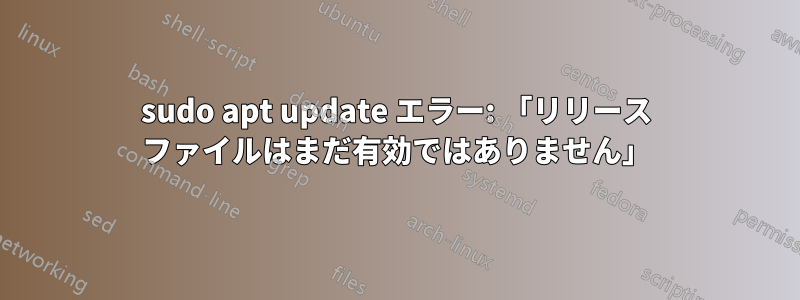
次のような操作をしようとすると、必ずこのエラーが発生しますsudo apt update。
Hit:1 ubuntu bionic InRelease
Ign:3 linux/chrome/deb stable InRelease
Get:2 /ubuntu bionic-updates InRelease [88.7 kB]
Get:5 /linux/chrome/deb stable Release [943 B]
Get:6 http://dl.google.com/linux/chrome/deb stable Release.gpg [819 B]
Get:4 http://us.archive.ubuntu.com/ubuntu bionic-backports InRelease [74.6 kB]
Get:7 http://security.ubuntu.com/ubuntu bionic-security InRelease [83.2 kB]
Reading package lists... Done
E: Release file for http://dl.google.com/linux/chrome/deb/dists/stable/Release is not valid yet (invalid for another 2h 45min 28s). Updates for this repository will not be applied.
E: Release file for http://us.archive.ubuntu.com/ubuntu/dists/bionic-updates/InRelease is not valid yet (invalid for another 4h 34min 33s). Updates for this repository will not be applied.
E: Release file for http://us.archive.ubuntu.com/ubuntu/dists/bionic-backports/InRelease is not valid yet (invalid for another 1h 22min 16s). Updates for this repository will not be applied.
E: Release file for http://security.ubuntu.com/ubuntu/dists/bionic-security/InRelease is not valid yet (invalid for another 4h 32min 36s).
このリポジトリの更新は適用されません。
タイムゾーンをUTCにリセットしましたが、うまくいきませんでした。
また、試してみる必要があるという別の回答も見つかりました。
sudo apt-get -o Acquire::Check-Valid-Until=false update
しかし、それもうまくいきませんでした。
2回とも同じエラーが発生しました。
答え1
走る:
sudo hwclock --hctosys
このコマンドは、Windows マシンの RTC から最新の時刻を取得し、システム時刻をそれに設定します。
答え2
これはタイムゾーンの問題です。Docker ホストを再起動してみてください。私の場合はうまくいきました。
答え3
使用できますこの一時的な回避策、 によって与えられたレオン・ストロング:
apt-get -o Acquire::Check-Valid-Until=false -o Acquire::Check-Date=false update
バグレポートを見る参考: WSL の問題:詳細については。
答え4
私の場合:
- Microsoft Windows [バージョン 10.0.19041.630];
- WSL バージョン 2;
- Ubuntu-20.04;
コマンドはdate間違った日付と時刻を報告します。私は以下を使用しました:
sudo apt install ntp
sudo service ntp restart
すると、dateコマンドは正しい日付と時刻を報告します。sudo apt updateこれで動作できるようになります。


