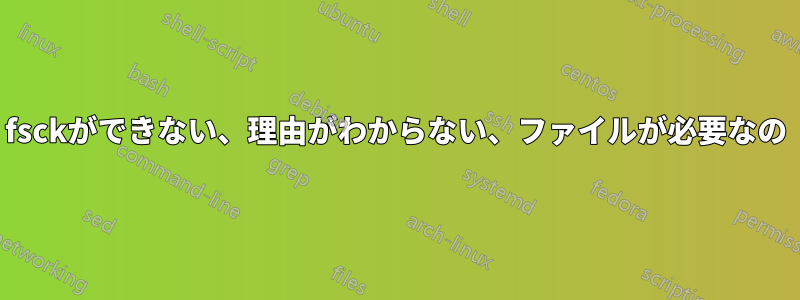
ドライブをfsckする必要があります。ubuntu-studio-vg-rootでfsckを手動で実行する必要があると表示され、fsckはステータスコード4で終了したので、ライブCDから起動して実行しました。ubuntu studio 18.4を使用していますが、これが私の得た結果です。
~ubuntu-studio@ubuntu-studio:~$ lsblk
NAME MAJ:MIN RM SIZE RO TYPE MOUNTPOINT
ubuntu-studio@ubuntu-studio:~$ sudo fsck -f /dev/sda1
fsck from util-linux 2.31.1
e2fsck 1.44.1 (24-Mar-2018)
Pass 1: Checking inodes, blocks, and sizes
Pass 2: Checking directory structure
Pass 3: Checking directory connectivity
Pass 4: Checking reference counts
Pass 5: Checking group summary information
/dev/sda1: 308/124928 files (17.2% non-contiguous), 134315/498688 blocks
ubuntu-studio@ubuntu-studio:~$ sudo fsck /dev/sda1
fsck from util-linux 2.31.1
e2fsck 1.44.1 (24-Mar-2018)
/dev/sda1: clean, 308/124928 files, 134315/498688 blocks
ubuntu-studio@ubuntu-studio:~$ unmount /dev/sda5
Command 'unmount' not found, did you mean:
command 'umount' from deb mount
Try: sudo apt install <deb name>
ubuntu-studio@ubuntu-studio:~$ sudo umount /dev/sda5
umount: /dev/sda5: not mounted.
ubuntu-studio@ubuntu-studio:~$ sudo umount /dev/sda1
umount: /dev/sda1: not mounted.
ubuntu-studio@ubuntu-studio:~$ sudo fsck -f /dev/sda1
fsck from util-linux 2.31.1
e2fsck 1.44.1 (24-Mar-2018)
Pass 1: Checking inodes, blocks, and sizes
Pass 2: Checking directory structure
Pass 3: Checking directory connectivity
Pass 4: Checking reference counts
Pass 5: Checking group summary information
/dev/sda1: 308/124928 files (17.2% non-contiguous), 134315/498688 blocks
~ubuntu-studio@ubuntu-studio:~$ sudo fsck -f /dev/sda5
fsck from util-linux 2.31.1
ubuntu-studio@ubuntu-studio:~$ sudo e2fsck /dev/sda1
e2fsck 1.44.1 (24-Mar-2018)
/dev/sda1: clean, 308/124928 files, 134315/498688 blocks
ubuntu-studio@ubuntu-studio:~$ sudo e2fsck /dev/sda5
e2fsck 1.44.1 (24-Mar-2018)
/dev/sda5 is in use.
e2fsck: Cannot continue, aborting.
ubuntu-studio@ubuntu-studio:~$ umount /dev/sda5
umount: /dev/sda5: not mounted.
ubuntu-studio@ubuntu-studio:~$ umount /dev/sda2
umount: /dev/sda2: not mounted.
-
----------
ubuntu-studio@ubuntu-studio:~$ sudo swapoff
swapoff: bad usage
Try 'swapoff --help' for more information.
ubuntu-studio@ubuntu-studio:~$ swapoff --help
Usage:
swapoff [options] [<spec>]
Disable devices and files for paging and swapping.
Options:
-a, --all disable all swaps from /proc/swaps
-v, --verbose verbose mode
-h, --help display this help
-V, --version display version
The <spec> parameter:
-L <label> LABEL of device to be used
-U <uuid> UUID of device to be used
LABEL=<label> LABEL of device to be used
UUID=<uuid> UUID of device to be used
<device> name of device to be used
<file> name of file to be used
For more details see swapoff(8).
ubuntu-studio@ubuntu-studio:~$
gparted を試しましたが、このサイトは馬鹿げているのでスクリーンショットを投稿できませんでしたが、/dev/sda2 の横に小さな灰色の下矢印がありますが、マウントされているとは表示されず、マウントされていないにもかかわらず dev/sda5 が使用中であると表示されます。誰かこれを手伝ってくれませんか? 私は初心者で、このドライブからファイルを保存する必要があります


