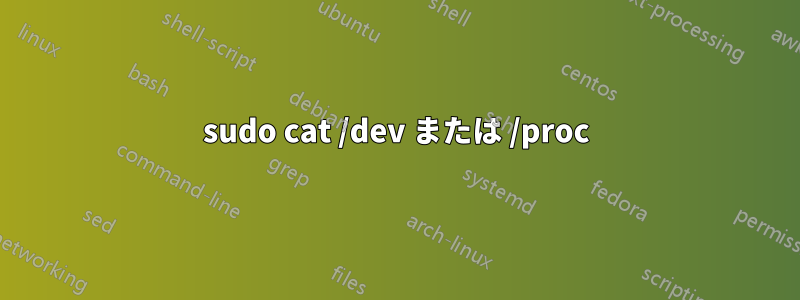
/procやなどの特定のディレクトリからデータ出力を取得しようとしています/dev。 からはほとんどのデータを取得できます/proc。しかし、 からは何も取得できません/dev。主な出力はコンピューターに接続されているデバイスであると理解しています。
1- タスクの詳細については画像を参照してください。
#! /bin/bash
echo "Hello, this is your data horde program. Please continue."
sleep 5s
#
#
# This is a auto download and install applications
echo "Installing software for scan."
yes Y | apt-get install cat
yes Y | apt-get install nmap
sleep 5s
echo "Installation complete."
#
#
# This area of the script will scan for IP information and output to certain
text files.
echo "Scanning for IP address."
ifconfig &>> bashscanip.txt
sudo ss -tulwn &>> bashscanip.txt
sudo top -b -n 5 &>> processme.txt
sleep 5s
echo "Scan complete, scanning computer data."
#
# Cat export data into easy read text file hardware scan from /proc & /dev
sudo cat /proc/* &>> bashdevinfo.txt
sudo cat /dev/* &>> bashdevinfo.txt
set -e
sleep 5s
echo "Scan complete, please continue to check files."
sleep 5s
echo "Exiting Program"
sleep 5s
kill $$
#
# References
# https://stackabuse.com/how-to-permanently-set-path-in-linux/
# https://bash.cyberciti.biz/guide/Shell_Comments
# https://vitux.com/find-devices-connected-to-your-network-with-nmap/
# https://www.tecmint.com/save-top-command-output-to-a-file/
# https://unix.stackexchange.com/questions/130829/how-to-self-terminate-a-
bash-script-after-timeout
ありがとう
答え1
catは、cat単に入力として与えられたものをコピーして出力するプログラムではありません。したがって、 のような操作を行うとcat /dev/sda1 > file、fileはISOイメージハード ドライブの最初のパーティションの。これはパーティションと同じサイズなので、パーティションに保存することすらできません。また、これは役に立たない情報で、テキストではないため、ここでは意味がありません。
lsディレクトリの内容を一覧表示するには、次のようにします。
ls /proc >> bashdevinfo.txt
ls /dev >> bashdevinfo.txt
しかし、これもあなたがすべきことではありません。関連ファイルから情報を収集することになっています。ですから、それが何であるか、どのように機能するかについて読み/proc、その中のファイルからどのように有用な情報を抽出するかを確認してください。ヒント:
- まず
/proc/meminfo、ファイル/proc/mountsと を参照してください。/proc/uptime - 何を見せたいのかを考え、それからどのように見せるかを考えてください。ただ盲目的にすべてを見るのではなく。


