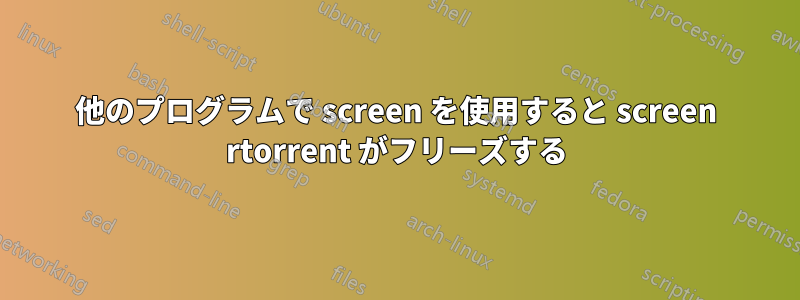
私は screen rtorrent を使用していますが、それ自体では常に正常に動作します。しかし、screen の別のインスタンスも開くと、rtorrent セッションがフリーズします。複数のスクリーンを正しく開いていないのかもしれません。次に例を示します。
$ screen rtorrent # works fine - I can move around with the arrow keys and the page refreshes when things like the download rate change
$ ctrl a+d # exit rtorrent and return to the shell
$ screen cp /tmp/x1 /tmp/x2 # assume x1 is very large so this takes a long time
$ ctrl a+d # exit the copying and return to the shell
$ screen -ls
There are screens on:
26608.pts-0.hostname (18/08/11 10:15:39) (Detached)
8329.pts-0.hostname (17/08/11 13:44:00) (Detached)
2 Sockets in /var/run/screen/S-username.
$ screen -r 8329.pts-0.hostname # resume rtorrent and now it is frozen - I cannot move around with arrow keys and the page never updates
この問題は再現可能であると感じています。screen top上記のコピー例の代わりに、 を使用してみてください。
これを修正するために screen で使用できる制御コマンドはありますか? それとも、最初からより多くの screen オプションを使用して rtorrent を実行する必要がありますか?
私はrtorrentバージョン0.8.2とscreenバージョン4.00.03jw4(FAU)を使用しています。2006年5月2日
答え1
結局、コピー コマンドが USB 接続を最大限利用していたことが判明しました。電源が入っておらず、USB1.1 の速度で動作していると思われる怪しい USB ハブを所有しています。この USB1.1 接続を介して rtorrent からのダウンロードを外付けハード ドライブに保存しながら、このドライブから別のドライブにファイルをコピーしていました。
ハブが遅いことがわかったので、ハブを削除しました。すると、screen の 2 つのインスタンス (rtorrent とcp) が一緒に正常に動作します。どちらもフリーズしません :)


