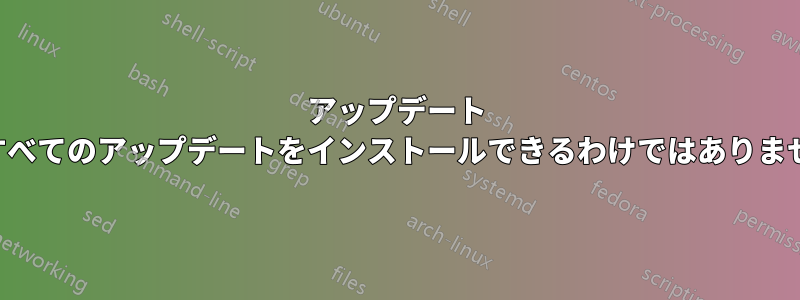
私はGnome 3で11.04をインストールしており、アップデートマネージャを実行するまではすべて正常に動作していました。しかし、今はパッケージをアップデートできません。同様の質問しばらく前に投稿されましたが、解決策は提示されていません
編集
出力からsudo apt-get update && sudo apt-get upgrade
Ign http://extras.ubuntu.com natty InRelease
Ign http://ppa.launchpad.net natty InRelease
Ign http://us.archive.ubuntu.com natty InRelease
Ign http://us.archive.ubuntu.com natty-updates InRelease
Ign http://security.ubuntu.com natty-security InRelease
Hit http://extras.ubuntu.com natty Release.gpg
Hit http://ppa.launchpad.net natty Release.gpg
Hit http://us.archive.ubuntu.com natty Release.gpg
Hit http://security.ubuntu.com natty-security Release.gpg
Hit http://extras.ubuntu.com natty Release
Hit http://ppa.launchpad.net natty Release
Hit http://us.archive.ubuntu.com natty-updates Release.gpg
Hit http://security.ubuntu.com natty-security Release
Hit http://extras.ubuntu.com natty/main Sources
Hit http://us.archive.ubuntu.com natty Release
Hit http://ppa.launchpad.net natty/main Sources
Hit http://security.ubuntu.com natty-security/main Sources
Hit http://extras.ubuntu.com natty/main i386 Packages
Ign http://extras.ubuntu.com natty/main TranslationIndex
Hit http://us.archive.ubuntu.com natty-updates Release
Hit http://ppa.launchpad.net natty/main i386 Packages
Ign http://ppa.launchpad.net natty/main TranslationIndex
Hit http://security.ubuntu.com natty-security/restricted Sources
Hit http://security.ubuntu.com natty-security/universe Sources
Hit http://security.ubuntu.com natty-security/multiverse Sources
Hit http://security.ubuntu.com natty-security/main i386 Packages
Hit http://security.ubuntu.com natty-security/restricted i386 Packages
Hit http://us.archive.ubuntu.com natty/main Sources
Hit http://us.archive.ubuntu.com natty/restricted Sources
Hit http://us.archive.ubuntu.com natty/universe Sources
Hit http://us.archive.ubuntu.com natty/multiverse Sources
Hit http://us.archive.ubuntu.com natty/main i386 Packages
Hit http://security.ubuntu.com natty-security/universe i386 Packages
Hit http://security.ubuntu.com natty-security/multiverse i386 Packages
Ign http://security.ubuntu.com natty-security/main TranslationIndex
Ign http://security.ubuntu.com natty-security/multiverse TranslationIndex
Ign http://security.ubuntu.com natty-security/restricted TranslationIndex
Ign http://security.ubuntu.com natty-security/universe TranslationIndex
Hit http://us.archive.ubuntu.com natty/restricted i386 Packages
Hit http://us.archive.ubuntu.com natty/universe i386 Packages
Hit http://us.archive.ubuntu.com natty/multiverse i386 Packages
Ign http://us.archive.ubuntu.com natty/main TranslationIndex
Ign http://us.archive.ubuntu.com natty/multiverse TranslationIndex
Ign http://us.archive.ubuntu.com natty/restricted TranslationIndex
Ign http://us.archive.ubuntu.com natty/universe TranslationIndex
Hit http://us.archive.ubuntu.com natty-updates/main Sources
Hit http://us.archive.ubuntu.com natty-updates/restricted Sources
Hit http://us.archive.ubuntu.com natty-updates/universe Sources
Hit http://us.archive.ubuntu.com natty-updates/multiverse Sources
Hit http://us.archive.ubuntu.com natty-updates/main i386 Packages
Hit http://us.archive.ubuntu.com natty-updates/restricted i386 Packages
Hit http://us.archive.ubuntu.com natty-updates/universe i386 Packages
Hit http://us.archive.ubuntu.com natty-updates/multiverse i386 Packages
Ign http://us.archive.ubuntu.com natty-updates/main TranslationIndex
Ign http://us.archive.ubuntu.com natty-updates/multiverse TranslationIndex
Ign http://us.archive.ubuntu.com natty-updates/restricted TranslationIndex
Ign http://us.archive.ubuntu.com natty-updates/universe TranslationIndex
Ign http://extras.ubuntu.com natty/main Translation-en_US
Ign http://ppa.launchpad.net natty/main Translation-en_US
Ign http://extras.ubuntu.com natty/main Translation-en
Ign http://ppa.launchpad.net natty/main Translation-en
Ign http://security.ubuntu.com natty-security/main Translation-en_US
Ign http://security.ubuntu.com natty-security/main Translation-en
Ign http://security.ubuntu.com natty-security/multiverse Translation-en_US
Ign http://security.ubuntu.com natty-security/multiverse Translation-en
Ign http://security.ubuntu.com natty-security/restricted Translation-en_US
Ign http://security.ubuntu.com natty-security/restricted Translation-en
Ign http://security.ubuntu.com natty-security/universe Translation-en_US
Ign http://security.ubuntu.com natty-security/universe Translation-en
Ign http://us.archive.ubuntu.com natty/main Translation-en_US
Ign http://us.archive.ubuntu.com natty/main Translation-en
Ign http://us.archive.ubuntu.com natty/multiverse Translation-en_US
Ign http://us.archive.ubuntu.com natty/multiverse Translation-en
Ign http://us.archive.ubuntu.com natty/restricted Translation-en_US
Ign http://us.archive.ubuntu.com natty/restricted Translation-en
Ign http://us.archive.ubuntu.com natty/universe Translation-en_US
Ign http://us.archive.ubuntu.com natty/universe Translation-en
Ign http://us.archive.ubuntu.com natty-updates/main Translation-en_US
Ign http://us.archive.ubuntu.com natty-updates/main Translation-en
Ign http://us.archive.ubuntu.com natty-updates/multiverse Translation-en_US
Ign http://us.archive.ubuntu.com natty-updates/multiverse Translation-en
Ign http://us.archive.ubuntu.com natty-updates/restricted Translation-en_US
Ign http://us.archive.ubuntu.com natty-updates/restricted Translation-en
Ign http://us.archive.ubuntu.com natty-updates/universe Translation-en_US
Ign http://us.archive.ubuntu.com natty-updates/universe Translation-en
Reading package lists... Done
Reading package lists... Done
Building dependency tree
Reading state information... Done
The following packages have been kept back:
brasero brasero-cdrkit brasero-common empathy empathy-common eog evince
evince-common gedit gedit-common gnome-disk-utility gnome-keyring
gnome-media gnome-shell gnome-system-monitor gnome-terminal
gnome-terminal-data gnome-themes-selected gucharmap gvfs gvfs-backends
gvfs-fuse libcanberra-pulse libcanberra0 libgcr0 libgdu-gtk0
libgnome-keyring0 libgtk-vnc-1.0-0 libgucharmap7 light-themes
linux-generic-pae linux-headers-generic-pae linux-image-generic-pae
nautilus-sendto-empathy seahorse totem totem-common totem-mozilla
totem-plugins vinagre yelp zenity
0 upgraded, 0 newly installed, 0 to remove and 42 not upgraded.
編集3
保留されていた各パッケージを ( 経由でsudo apt-get install [package]) インストールした後、すべてが正常になったようです。では、なぜすべてを再インストールしなければならなかったのでしょうか? すべてのパッケージが gnome3 のリポジトリ経由でインストールされたので、gnome3 に関係していると思います。
答え1
特定の PPA が更新を要求している変更の範囲にパッケージ マネージャーが対応できないことがあることがわかりました。
たとえば、マネージャーはファイルの処理を開始しますが、PPA 内の後続のパッケージがその依存関係を満たすかどうかをさらに分析せずに、間違った依存関係の要求を断念します。
このような場合は、ターミナルで以下を実行します。
sudo apt-get update && sudo apt-get upgrade
これにより、インストールできないパッケージのリストが表示されます。
リストを一つずつ確認してインストールしてみてください。
sudo apt-get install <package name>
これを実行したら、更新/アップグレード コマンドを繰り返し、要求されている残りのパッケージ/新しいパッケージを繰り返します。すべてのパッケージがインストールされるまで、これを数回実行する必要がある場合があります。


