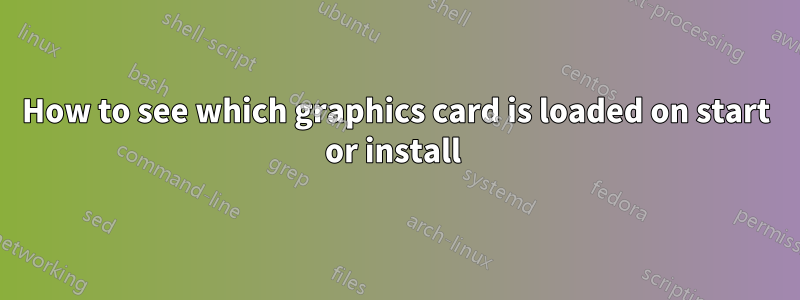
I have a brand new HP Desktop PC (Pavilion Elite HPE-557de).
I have tried to install some versions of Ubuntu (10.10, 11.04, 11.10 Beta 2) for 2 days, and every time GNOME is started, after 2-3 minutes of work Ubuntu freezes. After a hard restart it comes the same problem.
I gave the PC to one PC expert, who has installed 5 different Linux distributions and also is coming the same problem. Every time Linux is started, then it freezes.
My question is, is it possible that the on-board graphics card is not disabled, and it is doing this freezing stuff? HP says that "Integrated video is not available if a graphics card is installed", but is there a possibility, that this is not the case?
How can I see which card is loaded?
答え1
What does your /etc/X11/xorg.congf look like and what does this produce:
fglrxinfo
If you haven't added the additional proprietary driver for your card, its easy to check by running the following commands in terminal
sudo su cat /sys/kernel/debug/vgaswitcheroo/switch
the fglrx proprietary driver takes this away. so if you install a fresh system etc, see the output. It gives an output like-
0:IGD:+:Pwr:0000:00:02.0
1:DIS: :Off:0000:01:00.0
IGD = integrated graphics, DIS = discrete graphics, on an HP it might show both as powered, and the '+' sign will show which one is in use.


