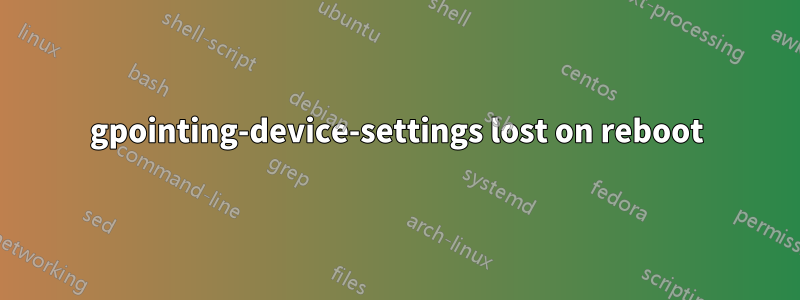
gpointing-device-settings を使用して、トラックパッドで 2 本指スクロールとエッジ スクロールの両方を有効にしていますが、再起動後に「記憶」されないようです。gpointing-device-settings では設定が「チェック」されたままですが、2 本指スクロールのチェック ボックスのチェックを外して再度チェックするまで、2 本指スクロールは機能しません。再起動後に Ubuntu に 2 本指スクロールとエッジ スクロールの両方が必要であることを記憶させ、毎回 gpointing-device-settings を開かなくても済むようにするにはどうすればよいでしょうか。
答え1
dconf-editor では、次のように設定を編集できます。
org/gnome/settings-daemon/peripherals/touchpad に移動します。そこで、たとえば、境界線のスクロールの代わりに 2 本指のスクロール、入力中に無効にする、タップしてクリックする、その他の優れた使いやすさを向上させる機能を選択できます。
おそらく gpointing-device-settings ほど便利ではないかもしれませんが、ツールを最新の状態に保つことができない場合は、それを忘れて dconf-editor を使用してください。
this seems to affect hundreds or thousands Linux Users from many distributions it seems. https://bugs.launchpad.net/ubuntu/+source/gpointing-device-settings/+bug/489830
答え2
Store your current settings:
synclient -l | sed 's/Parameter settings://;s/ //g' > ~/.synpadSettings
Recover them:
cat ~/.synpadSettings | xargs synclient
I'm sure there's a good place to put these as shutdown and startup scripts for the your X session.


