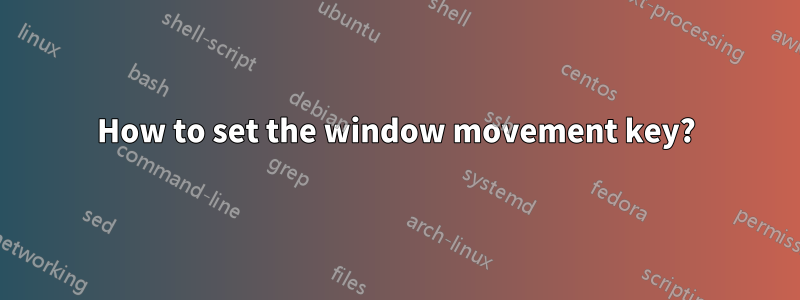
In 11.04, I could go to "Windows" under "System Settings" to change the the key used to grab/move windows, which is by default Alt.
In 11.10, the "Window" option is no longer under "System Settings" and I can't find the movement key shortcut in the "Shortcuts" menu under "Keyboard". I don't know where else to check...
The reason I need to change that setting is to use the Alt key under Wine in Photoshop. Photoshop is the only Windows application I use (other than Rosetta Stone), so I'd like to have its full functionality under Wine.
答え1
Already answered here: How to disable window move with alt + left mouse button?
In resume: The Compiz Plugin, at 'Move Window', have this settings.


