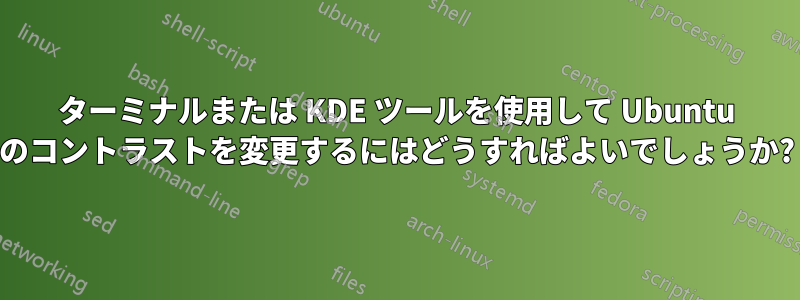
明るさだけでなくコントラストも変更したいです。KDE では Fn キーを使用して明るさを調整できますが、コントラストも変更したいです。
いくつかのコマンドは次のように動作します
xbacklight -set 0
または
xgamma -rgamma 0.1、および派生
しかし、コントラストを変更する人はいません。ターミナルまたは KDE のツールを使用してコントラストを調整する方法はありますか?
答え1
これをターミナルから実行するには、次のコマンドを使用します。
kcmshell4 kgamma
答え2
私自身は試していませんが、パッケージ kgamma /1/ には次の説明があります:
This package contains a settings panel for adjusting the brightness, contrast,
and gamma-correction of a monitor. Test patterns are shown to help determine
the settings that accurately display the full range of colors.
Each of the red, green, and blue components can be adjusted individually,
or all three components can be adjusted together.
This package is part of the KDE graphics module.
リンク:


