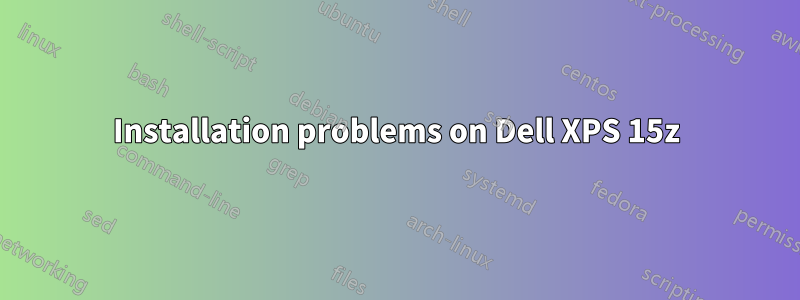
Dell XPS 15z を持っていて、これに 11.10 をインストールしようとしています。64 ビット ISO イメージをダウンロードし、UNetbootin を使用して起動可能な USB ドライブを作成しました。接続すると、UNetbootin メニューが起動します。
ただし、私のメニューには次のオプションがあります。
Default
Help
Try Ubuntu without installing
Install Ubuntu
Check disc for defects
Test memory
Boot from first hard disk
Try Ubuntu without installing
Install Ubuntu
Check disc for defects
はい、最後の 3 つは繰り返されます。
また、このメニューは CLI では 80 x 30 文字程度で表示されることにも注意が必要です。
いずれかのオプション (「最初のハードディスクから起動」も含む) を選択すると、メニューは同じままですが、画面解像度が変わるため、メニュー (以前は全画面を占めていた) が画面の上部 1/16 に表示されなくなります。その後は... 何も起こりません。メニューはそのまま残ります。
コンピューターのファンが作動し、一生懸命動いているような音がしますが、15〜20 分経っても画面に何も変化がありません。電源ボタンを押し続け、電源を切ることしかできません。
のハードウェア サポート ページ設定を変更する必要があると書かれていますacpi=offが、表示されるメニューが画面上のものと似ていないため、どのように変更すればよいのかわかりません。ブートオプションページ。
ビデオ解像度が変更されるとハングアップするように見えるので、これはビデオ カードのサポートと関係があるのでしょうか? これについて何かできることはありますか?
答え1
Ok, I actually just worked it out. If you press Tab while in the menu, then it shows a command line prompt which has a command prefilled in it, similar to this:

You can enter the options after the --, and in my case ... -- acpi=off worked.
After installation, to make this a default for your grub menu, edit /etc/default/grub and set this option:
GRUB_CMDLINE_LINUX="-- acpi=off"
and then, run:
$ update-grub
答え2
I have the same notebook as you. Once time i try to install an OS with a bootable USB drive and it not works. It only works when i burn a cd, i believe that's happend because of the USB 3.0.


