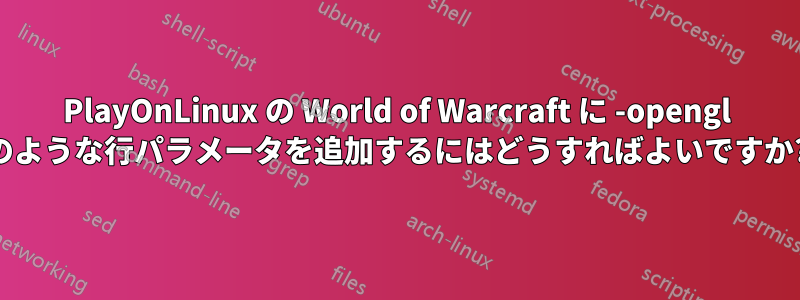
-openglファイルにパラメータを追加したいのですが、
/home/.PlayOnLinux/wineprefix/WorldOfWarcraft/drive_c/Program Files/world of Warcraft/Wow.exe
答え1
World of Warcraft の Wine ドライブ フォルダーに移動し、WTF フォルダーに移動してconfig.wtfファイルを編集し、最後に次の行を追加します (既に存在する場合は変更します) SET gxApi "opengl"。
これによりwow.exe、実行するたびに OpenGL が使用されるようになります。
答え2
ターミナルを開き、WoW をインストールしたディレクトリに移動して、WoW.exe手動で実行します。
wine WoW.exe -opengl


