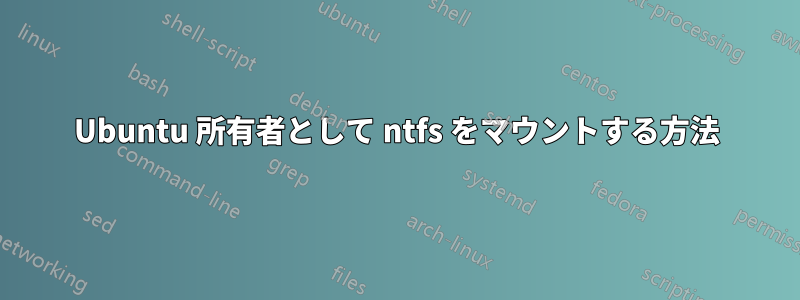
これまでのところ:
sudo mount -t ntfs -o rw,auto,user,fmask=0000,dmask=0000 /dev/sdc1 /media/BB
正常に動作し、すべての権限が読み取りと書き込みに設定されています。必要なのは、所有者が「root」ではないことです。
自分が所有者として NFS をマウントするにはどうすればいいでしょうか?
上記のコマンドを変更できるところはありますか?
user="me" とか?それとも何? 広範囲に検索したけど、あまり見つからない
マウントヘルプはあまり役に立ちません
mount --help
Usage: mount -V : print version
mount -h : print this help
mount : list mounted filesystems
mount -l : idem, including volume labels
So far the informational part. Next the mounting.
The command is `mount [-t fstype] something somewhere'.
Details found in /etc/fstab may be omitted.
mount -a [-t|-O] ... : mount all stuff from /etc/fstab
mount device : mount device at the known place
mount directory : mount known device here
mount -t type dev dir : ordinary mount command
Note that one does not really mount a device, one mounts
a filesystem (of the given type) found on the device.
One can also mount an already visible directory tree elsewhere:
mount --bind olddir newdir
or move a subtree:
mount --move olddir newdir
One can change the type of mount containing the directory dir:
mount --make-shared dir
mount --make-slave dir
mount --make-private dir
mount --make-unbindable dir
One can change the type of all the mounts in a mount subtree
containing the directory dir:
mount --make-rshared dir
mount --make-rslave dir
mount --make-rprivate dir
mount --make-runbindable dir
A device can be given by name, say /dev/hda1 or /dev/cdrom,
or by label, using -L label or by uuid, using -U uuid .
Other options: [-nfFrsvw] [-o options] [-p passwdfd].
For many more details, say man 8 mount .
答え1
A. sudo mkdir /media/ntfsPartition- これにより、メディアディレクトリには任意の名前を追加できます。
B. sudo blkid- マウントする ntfs パーティションの UUID を見つけます。
C. sudo gedit /etc/fstab- マウントしたい ntfs パーティションを新しい行の一番下に書き込んで追加します (例: 次のようになります)
#ntfs_partition
UUID=xxxxxxxxxxxxxxxx /media/ntfsPartition ntfs defauls,uid=1000,gid=1000,noatime 0 0
(ポイント D の前に、ターミナルに入力して uid と gid が 1000 であるかどうかを確認しますid)
D. ファイルを保存します。
E. sudo mount -a- これにより、NTFS パーティションがマウントされます。
F. 完了
*Ubuntu 14.04 でこの方法で ntfs パーティションをテストして使用します。
古いバージョンについては、こちらを確認してください -NTFS パーティションを自動マウントするにはどうすればいいですか?


