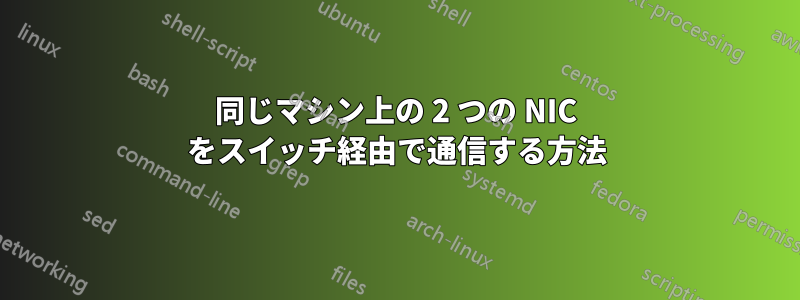
Hyper-Vホスト上に3つのNICを備えた仮想Ubuntu Server(14.04)VMがあります
。eth0は外部ネットワークにブリッジされており
、eth1とeth2はプライベート仮想スイッチに接続されています。
目的は、トラフィックがスイッチ経由で送信されている間に、VMがeth1とeth2を使用して自身と通信できるようにすることです。これにより、トラフィックを転送/スニッフィングできるようになります。
各インターフェースの設定は正しく、また、こちらの投稿も従っていると思います。1 つのゲートウェイで 2 つの IP アドレスを設定しますか?
あるインターフェースから別のインターフェースに ping を実行しようとすると、tcpdump には他のインターフェースに届いた ARP 要求が表示されますが、応答はありません。
$ ping -b -I eth1 10.0.0.6
PING 10.0.0.6 (10.0.0.6) from 10.0.0.5 eth1: 56(84) bytes of data.
From 10.0.0.5 icmp_seq=1 Destination Host Unreachable
From 10.0.0.5 icmp_seq=2 Destination Host Unreachable
From 10.0.0.5 icmp_seq=3 Destination Host Unreachable
From 10.0.0.5 icmp_seq=4 Destination Host Unreachable
From 10.0.0.5 icmp_seq=5 Destination Host Unreachable
From 10.0.0.5 icmp_seq=6 Destination Host Unreachable
^C
--- 10.0.0.6 ping statistics ---
7 packets transmitted, 0 received, +6 errors, 100% packet loss, time 6018ms
pipe 4
$ tcpdump -i eth2
21:27:19.666738 ARP, Request who-has 10.0.0.6 tell 10.0.0.5, length 28
21:27:20.666636 ARP, Request who-has 10.0.0.6 tell 10.0.0.5, length 28
...
仮想スイッチ上の他のデバイスとの間で ping を実行できます...
さらに奇妙なのは、どちらかのインターフェースからもう一方のインターフェースに SSH 接続できるのに、そのトラフィックが tcpdump に表示されないことです。
$ ssh -i eth1[メールアドレス]
私がやろうとしていることは可能なのでしょうか?
追加情報:
$ ifconfig
eth0 Link encap:Ethernet HWaddr 00:15:5d:0e:f9:09
inet addr:172.16.33.225 Bcast:172.16.39.255 Mask:255.255.248.0
inet6 addr: fe80::215:5dff:fe0e:f909/64 Scope:Link
UP BROADCAST RUNNING MULTICAST MTU:1500 Metric:1
RX packets:480545 errors:0 dropped:7810 overruns:0 frame:0
TX packets:10662 errors:0 dropped:0 overruns:0 carrier:0
collisions:0 txqueuelen:1000
RX bytes:50354580 (50.3 MB) TX bytes:1754707 (1.7 MB)
eth1 Link encap:Ethernet HWaddr 00:15:5d:0e:f9:0a
inet addr:10.0.0.5 Bcast:10.255.255.255 Mask:255.0.0.0
inet6 addr: fe80::215:5dff:fe0e:f90a/64 Scope:Link
UP BROADCAST RUNNING MULTICAST MTU:1500 Metric:1
RX packets:107 errors:0 dropped:0 overruns:0 frame:0
TX packets:506 errors:0 dropped:0 overruns:0 carrier:0
collisions:0 txqueuelen:1000
RX bytes:9293 (9.2 KB) TX bytes:100827 (100.8 KB)
eth2 Link encap:Ethernet HWaddr 00:15:5d:0e:f9:0b
inet addr:10.0.0.6 Bcast:10.255.255.255 Mask:255.0.0.0
inet6 addr: fe80::215:5dff:fe0e:f90b/64 Scope:Link
UP BROADCAST RUNNING MULTICAST MTU:1500 Metric:1
RX packets:347 errors:0 dropped:0 overruns:0 frame:0
TX packets:88 errors:0 dropped:0 overruns:0 carrier:0
collisions:0 txqueuelen:1000
RX bytes:20373 (20.3 KB) TX bytes:6448 (6.4 KB)
lo Link encap:Local Loopback
inet addr:127.0.0.1 Mask:255.0.0.0
inet6 addr: ::1/128 Scope:Host
UP LOOPBACK RUNNING MTU:65536 Metric:1
RX packets:5523 errors:0 dropped:0 overruns:0 frame:0
TX packets:5523 errors:0 dropped:0 overruns:0 carrier:0
collisions:0 txqueuelen:0
RX bytes:2173284 (2.1 MB) TX bytes:2173284 (2.1 MB)
$ cat /etc/ネットワーク/インターフェース
# The loopback network interface
auto lo
iface lo inet loopback
# The primary network interface
auto eth0
iface eth0 inet static
address 172.16.33.225
netmask 255.255.248.0
...
auto eth1
iface eth1 inet static
address 10.0.0.5
network 10.0.0.0
netmask 255.0.0.0
broadcast 10.255.255.255
up ip route add 10.0.0.0/8 dev eth1 src 10.0.0.5 table eth1table
up ip route add default via 0.0.0.0 dev eth1 table eth1table
up ip rule add from 10.0.0.5 table eth1table
up ip route add 10.0.0.0/8 dev eth1 src 10.0.0.5
auto eth2
iface eth2 inet static
address 10.0.0.6
network 10.0.0.0
netmask 255.0.0.0
broadcast 10.255.255.255
up ip route add 10.0.0.0/8 dev eth2 src 10.0.0.6 table eth2table
up ip route add default via 0.0.0.0 dev eth2 table eth2table
up ip rule add from 10.0.0.6 table eth2table
up ip route add default via 0.0.0.0 dev eth2
up ip route add 10.0.0.0/8 dev eth2 src 10.0.0.6
皆さん、どんな助けでも大歓迎です!!
答え1
いいえ、それは不可能です。ローカル マシン宛てのパケットは転送されるのではなく、ローカル マシンによって処理されます。


