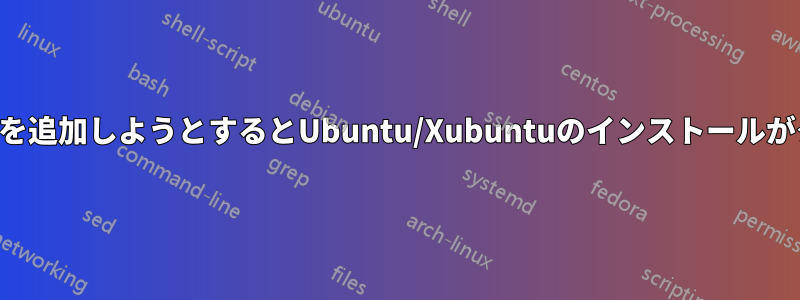
新しいハードドライブを入手したので、Linux をインストールしたいのですが、上記の問題のためインストールできません。GParted で新しいパーティションを作成しようとしましたが、インストール時に表示されません。プラス、マイナス、または変更ボタンをクリックすると、インストーラがクラッシュします。Ubuntu では約 30 秒間フリーズし、Xubuntu ではすぐにクラッシュします。
sudo fdisk -lコンソールに入力すると、次のように出力されます。
Disk /dev/sda: 1000.2 GB, 1000204886016 bytes
255 heads, 63 sectors/track, 121601 cylinders, total 1953525168 sectors
Units = sectors of 1 * 512 = 512 bytes
Sector size (logical/physical): 512 bytes / 512 bytes
I/O size (minimum/optimal): 512 bytes / 512 bytes
Disk identifier: 0x47531277
Device Boot Start End Blocks Id System
/dev/sda1 123877376 1936748543 906435584 83 Linux
Disk /dev/sdb: 16.0 GB, 16039018496 bytes
64 heads, 32 sectors/track, 15296 cylinders, total 31326208 sectors
Units = sectors of 1 * 512 = 512 bytes
Sector size (logical/physical): 512 bytes / 512 bytes
I/O size (minimum/optimal): 512 bytes / 512 bytes
Disk identifier: 0x00094134
Device Boot Start End Blocks Id System
/dev/sdb1 * 32 31326207 15663088 c W95 FAT32 (LBA)
GPartedではこんな感じです

答え1
[解決済み]
それは私が使用していた特定のハードドライブの問題でした。別のハードドライブを挿入したら、完全に正常に動作しました。


