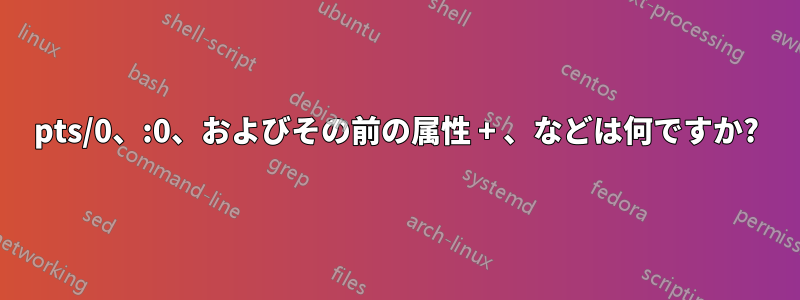
Linux について読んでいるときに、 というエラーが発生したので$ who -a、それを試す前に、それぞれ 3 つのテキスト ターミナルにログインし(tty1,tty2,tty3)、(Ctrl + Alt +f7) に戻ってX-window、次の操作を試しました。
$ who
anupam tty2 2014-09-20 16:19
anupam tty3 2014-09-20 16:20
anupam tty1 2014-09-20 16:18
anupam :0 2014-09-20 16:14 (:0)
anupam pts/0 2014-09-20 16:21 (:0)
$ whoami
anupam
$ who -a
system boot 2014-09-20 16:13
run-level 2 2014-09-20 16:13
LOGIN tty4 2014-09-20 16:13 736 id=4
LOGIN tty5 2014-09-20 16:13 740 id=5
anupam - tty2 2014-09-20 16:19 00:01 3200
anupam - tty3 2014-09-20 16:20 . 3346
LOGIN tty6 2014-09-20 16:13 752 id=6
anupam - tty1 2014-09-20 16:18 00:02 3044
anupam ? :0 2014-09-20 16:14 ? 1835 (:0)
anupam + pts/0 2014-09-20 16:21 . 3455 (:0)
$
いくつかの用語が取得できませんsecond attribute(- tty2,-tty 3,-tty1i [なぜ-それらの前にあるのか?])?:0(スタートアップを示していると思います[なぜ前にX-windowあるのか?])、および4番目の属性の値?:0[00:01, ., 00:02, ?, .]?
を見ようとしました$ man who -aが、説明がありませんでした。
答え1
pts/0は擬似端末スレーブ(見るw の出力の「pts/」はどういう意味ですか?)。(:0)使用しているディスプレイが表示されます。は
+,-,?、ユーザー/tty がメッセージを受け付けているかどうかを示します。 true の場合、+各ユーザーの場合は 、mesg yttyを stat できない場合-はmesg n、または が表示されます。?マニュアルページを参照してください
mesg:NAME mesg - control write access to your terminal SYNOPSIS mesg [y|n] DESCRIPTION Mesg controls the access to your terminal by others. It's typically used to allow or disallow other users to write to your terminal (see write(1)). OPTIONS y Allow write access to your terminal. n Disallow write access to your terminal. If no option is given, mesg prints out the current access state of your terminal.
ソース:誰.c


