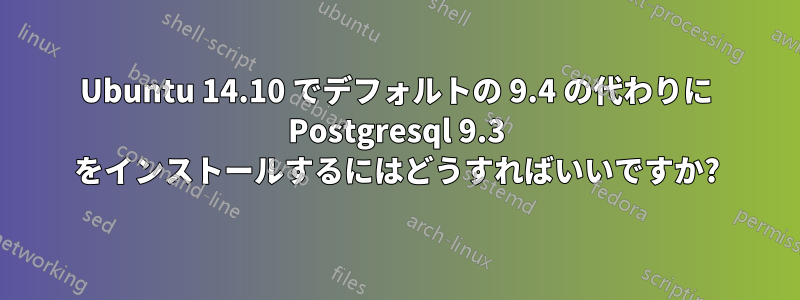
私は Utopic Unicorn を使っていて、Postgresql 9.3 サーバーとクライアントをインストールする必要があります。オートコンプリートを試みるとsudo apt-get install postgres、9.4 パッケージしか表示されません。
postgresql postgresql-autodoc
postgresql-9.4 postgresql-client
postgresql-9.4-asn1oid postgresql-client-9.4
postgresql-9.4-dbg postgresql-client-common
postgresql-9.4-debversion postgresql-common
postgresql-9.4-ip4r postgresql-comparator
postgresql-9.4-orafce postgresql-contrib
postgresql-9.4-pgespresso postgresql-contrib-9.4
postgresql-9.4-pgextwlist postgresql-doc
postgresql-9.4-pgfincore postgresql-doc-9.4
postgresql-9.4-pgmemcache postgresql-filedump
postgresql-9.4-pgmp postgresql-hll
postgresql-9.4-pgpool2 postgresql-plperl-9.4
postgresql-9.4-pgq3 postgresql-plpython3-9.4
postgresql-9.4-pgrouting postgresql-plpython-9.4
postgresql-9.4-pgrouting-doc postgresql-pltcl-9.4
postgresql-9.4-pllua postgresql-prioritize
postgresql-9.4-plproxy postgresql-server-dev-9.4
postgresql-9.4-plr postgresql-server-dev-all
postgresql-9.4-plsh postgres-xc
postgresql-9.4-plv8 postgres-xc-client
postgresql-9.4-postgis-2.1 postgres-xc-contrib
postgresql-9.4-postgis-2.1-scripts postgres-xc-dbg
postgresql-9.4-postgis-scripts postgres-xc-doc
postgresql-9.4-prefix postgres-xc-plperl
postgresql-9.4-preprepare postgres-xc-plpython
postgresql-9.4-repmgr postgres-xc-pltcl
postgresql-9.4-slony1-2 postgres-xc-server-dev
9.3 バージョンをインストールするにはどうすればいいですか?
答え1
公式の postgres PPA / Apt リポジトリを追加します。サポートされているすべてのバージョンのパッケージが含まれています。
見る:http://www.postgresql.org/download/linux/ubuntu/
- ファイルを作成し
/etc/apt/sources.list.d/pgdg.list、リポジトリの行を追加しますdeb http://apt.postgresql.org/pub/repos/apt/ utopic-pgdg main
- リポジトリ署名キーをインポートし、パッケージリストを更新する
wget --quiet -O - https://www.postgresql.org/media/keys/ACCC4CF8.asc | \ sudo apt-key add -sudo apt-get update
答え2
Ubuntu のバージョンに含まれているバージョンが希望するものではない場合は、PostgreSQL Apt リポジトリを使用できます。このリポジトリは通常のシステムおよびパッチ管理と統合され、PostgreSQL のサポート期間中、サポートされているすべてのバージョンの PostgreSQL の自動更新を提供します。
PostgreSQL apt リポジトリは、amd64 および i386 アーキテクチャ上の Ubuntu の LTS バージョン (10.04 および 12.04) をサポートしています。完全にサポートされているわけではありませんが、利用可能な最も近い LTS バージョンを使用することで、パッケージは非 LTS バージョンでも動作することがよくあります。
PostgreSQL リポジトリを追加するには:
sudo tee /etc/apt/sources.list.d/pgdg.list <<EOF
deb http://apt.postgresql.org/pub/repos/apt/ utopic-pgdg main
EOF
wget --quiet -O - https://www.postgresql.org/media/keys/ACCC4CF8.asc | sudo apt-key add -
sudo apt-get update
(はい、記載されている内容に反して、14.10 をサポートしているようです。)


