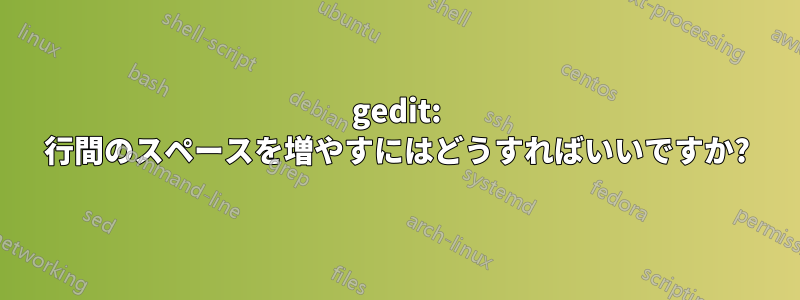
奇妙なフォントで gedit を使用していますが、行が互いに上書きされることがあります。行間の間隔を変更できますか?
答え1
外部ツール プラグインを使用すると、行間の間隔を変更できます。
具体的には、作業ファイル上でスクリプトを実行できるようにし、gedit がコンピューター上の他のプログラムと対話できるようにすることで、gedit を拡張します。
外部ツール プラグインを有効にするには、以下を選択します。
Gedit ---- 設定 ---- プラグイン ---- 外部ツール。
プラグインを有効にしたら、ニーズに合わせて設定する必要があります。
構成オプションは、以下を選択することで利用できます。
ツール ---- 外部ツールを管理します。
効果的に使用するにはスクリプトの知識が必要です。
ダイアログが表示され、ツールの追加を開始できます。
ツールを実行するには、次の場所に移動します。
ツール ---- 外部ツール、または該当する場合は関連するショートカット キーを使用します。
ツールの保存と手動編集: /usr/share/gedit/plugins/externaltools/tools。
Gedit の LineSpacing プラグインの例:
http://natural966.wordpress.com/2012/08/19/my-linespacing-plugin-for-gedit-3/
2 つのファイルで構成されます。
行間隔プラグイン:
[Plugin]
Loader=python
Module=linespacing
IAge=3
Name=Line-spacing
Description=Increase or decrease space between lines
Authors=
Copyright=
Website=
行間隔.py:
from gi.repository import GObject, Gtk, Gedit
UI_XML = """<ui>
<menubar name="MenuBar">
<menu name="ToolsMenu" action="Tools">
<placeholder name="ToolsOps_3">
<menuitem name="LineSpacingAction0" action="LineSpacingAction0"/>
<menuitem name="LineSpacingAction1" action="LineSpacingAction1"/>
<menuitem name="LineSpacingAction2" action="LineSpacingAction2"/>
</placeholder>
</menu>
</menubar>
</ui>"""
class LineSpacing(GObject.Object, Gedit.WindowActivatable):
__gtype_name__ = "LineSpacing"
window = GObject.property(type=Gedit.Window)
def __init__(self):
GObject.Object.__init__(self)
def _add_ui(self):
manager = self.window.get_ui_manager()
self._actions = Gtk.ActionGroup("LineSpacingActions")
self._actions.add_actions([
('LineSpacingAction0', Gtk.STOCK_INFO, "Reset Line spacing",
"<Control><Alt>0", "Reset Line spacing",
self.on_linespacing_action_activate0),
('LineSpacingAction1', Gtk.STOCK_INFO, "Decrease Line spacing",
"<Control><Alt>8", "Decrease Line spacing",
self.on_linespacing_action_activate1),
('LineSpacingAction2', Gtk.STOCK_INFO, "Increase Line spacing",
"<Control><Alt>9", "Increase Line spacing",
self.on_linespacing_action_activate2),
])
manager.insert_action_group(self._actions)
self._ui_merge_id = manager.add_ui_from_string(UI_XML)
manager.ensure_update()
def do_activate(self):
self._add_ui()
def do_deactivate(self):
self._remove_ui()
def do_update_state(self):
pass
def on_linespacing_action_activate0(self, action, data=None):
view = self.window.get_active_view()
if view:
view.set_pixels_below_lines(0)
view.set_pixels_inside_wrap(0)
def on_linespacing_action_activate1(self, action, data=None):
view = self.window.get_active_view()
if view:
if view.get_pixels_below_lines() >= 0:
view.set_pixels_below_lines(view.get_pixels_below_lines() - 1)
if view.get_pixels_inside_wrap() >= 0:
view.set_pixels_inside_wrap(view.get_pixels_inside_wrap() - 1)
def on_linespacing_action_activate2(self, action, data=None):
view = self.window.get_active_view()
if view:
view.set_pixels_below_lines(view.get_pixels_below_lines() + 1)
view.set_pixels_inside_wrap(view.get_pixels_inside_wrap() + 1)
def _remove_ui(self):
manager = self.window.get_ui_manager()
manager.remove_ui(self._ui_merge_id)
manager.remove_action_group(self._actions)
manager.ensure_update()
出典:
http://natural966.wordpress.com/2012/08/19/my-linespacing-plugin-for-gedit-3/
http://www.micahcarrick.com/writing-plugins-for-gedit-3-in-python.html
https://wiki.gnome.org/Projects/Vala/Gedit3PluginSample
答え2
gedit 3の行間調整用の小さなプラグインを作成しました
'linespaces.plugin' と 'linespaces.py' をダウンロードし、 '~/.local/share/gedit/plugins/' に移動します。
'linespaces.py' で 'pixels' を設定します
実行してgedit設定 -> プラグイン -> 行間を選択


