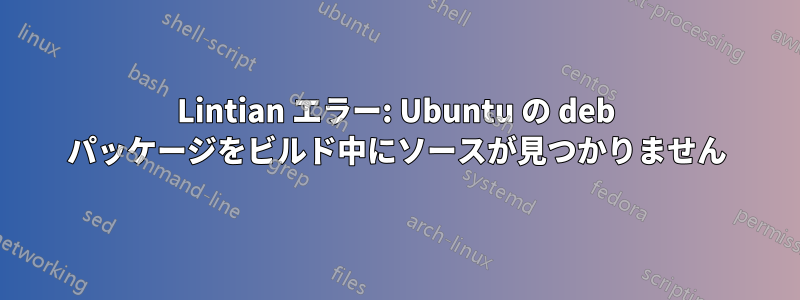
ソフトウェアのdebパッケージを作成しようとしています。このチュートリアル同様に。
を使用してパッケージをビルドしようとするとbzr builddeb -- -us -uc、ファイルが見つからないという lintian エラーが多数発生します。
E: eyeris source: source-is-missing usr/local/bin/EyeRIS/lib64/libusb-1.0.so
ファイルは、指定されたフォルダー内に存在します。
lintian オーバーライドを追加してみましたが、まだエラーが発生します。
何か間違っているのでしょうか? あるいは別の方法があるのでしょうか?
答え1
Lintian の問題は lintian-info で説明できます:
$ lintian-info -t source-is-missing
E: source-is-missing
N:
N: The source of the following file is missing. Lintian checked a few
N: possible paths to find the source, and do not find it.
N:
N: Please repack your package to include the source or add it to
N: "debian/missing-sources" directory.
N:
N: If this is a false-positive, please report a bug against Lintian.
N:
N: Severity: serious, Certainty: possible
N:
N: Check: cruft, Type: source
N:
したがって、ここでは、コンパイルされたオブジェクトのように見えるものは見つかるが、対応するソース コードは見つからないというエラーが表示されます。
libusb の場合、ソース コードなしでバイナリを配布すると、ライセンス LGPLv2.1 に違反することになります。
この場合、この組み込み libusb ライブラリをパッケージから削除し、代わりにアプリケーションが Ubuntu にすでにパッケージ化されているライブラリを使用するようにする必要があると思います。


