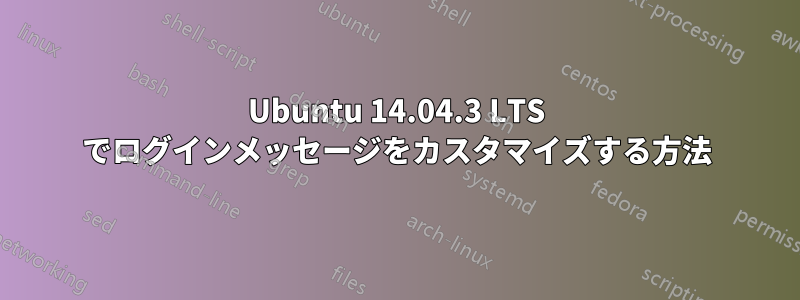
Ubuntu 14.04.3 LTS でログイン メッセージをカスタマイズするにはどうすればよいですか?
以下のログイン メッセージをカスタマイズしたいのですが、どのファイルを編集する必要があるか教えてください。
[email protected]'s password:
Welcome to Ubuntu 14.04.3 LTS (GNU/Linux 3.19.0-25-generic x86_64)
* Documentation: https://help.ubuntu.com/
System information as of Wed Oct 14 01:05:33 CDT 2015
System load: 0.0 Processes: 117
Usage of /home: 0.1% of 944MB Users logged in: 1
Memory usage: 4% IP address for eth0: 10.1.235.227
Swap usage: 0%
Graph this data and manage this system at:
https://landscape.canonical.com/
0 packages can be updated.
0 updates are security updates.
Last login: Wed Oct 14 01:05:35 2015 from 172.20.20.98
答え1
ログインバナーを作成するなど、ログイン前のメッセージをカスタマイズするには、/etc/issueファイルを編集する必要があります。
ログイン後のメッセージをカスタマイズするには、 内のいくつかのファイルを編集します/etc/update-motd.d。そのディレクトリ内の や などのファイルは00-header編集10-help-textしても安全です。
.bashrc もう 1 つの可能性は、ファイルの最後にカスタム関数/コマンドを追加することです。
たとえば、.mkshrcファイルの先頭に次の関数が定義されています。
testTTY(){
isTTY=$(tty | awk '{if ($0~/\/dev\/tty.*/) {print "true"}else{print "false"}}')
if [ "$isTTY" = "true" ]; then
printf "You are in virtual console\n"
printf "current disk usage is"
df
fi
}
.bashrcそして、の最後にある関数を で呼び出しますtestTTY。コードからわかるように、関数はTTYにログインしたかどうかを判断し、TTYの場合は適切なメッセージとdfコマンドの出力を表示します。
答え2
設定ファイルは にあります/etc/update-motd.d。motdは今日のメッセージ。


