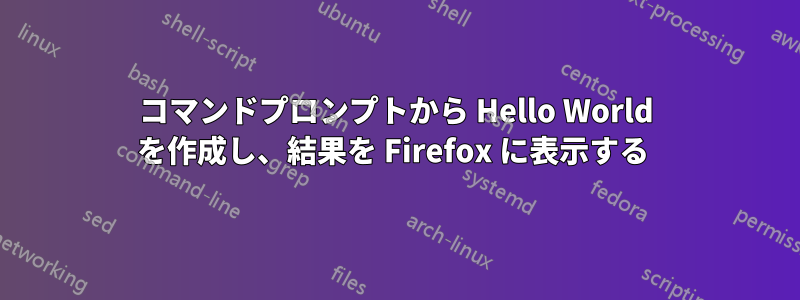
コマンドラインからシンプルで素早いプログラムを作成し、その結果を Firefox に表示したいのですが...
そして、Hello World はそれを学ぶ最も簡単な方法だとわかりました :)
どうすればいいですか?
答え1
ワンライナーとして?;)
echo '<!DOCTYPE html><html><head><meta charset="UTF-8"></head><body>Hello World</body></html>' > index.html && xdg-open index.html
awkコマンドラインでもあるので
awk '//' <<<'<!DOCTYPE html><html><head><meta charset="UTF-8"></head><body>Hello World</body></html>' > ~/tmp/index.html && xdg-open ~/tmp/index.html
ひどい、しかし、可能性もある
echo "Hello World" > index.html && xdg-open index.html
答え2
viコンソールに入力し、iキーを押して HTML コードを入力し、入力し:w index.htmlて Enter キーで確定し、入力して:silent !firefox %お楽しみください。


