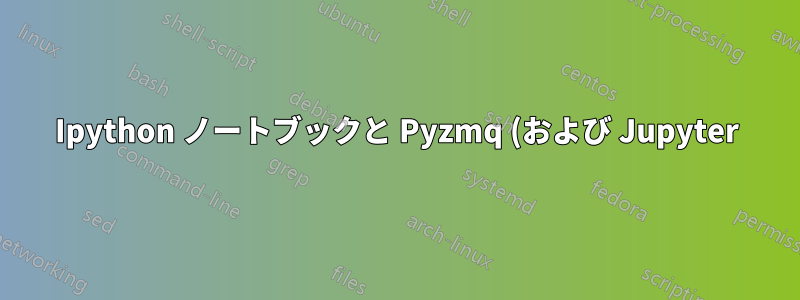%20%E3%81%AE%E5%95%8F%E9%A1%8C.png)
Ipython のインストールに問題がありましたが、幸いバージョン 3.2.1 を試してみたところすべて正常に動作し、Ipython を実行できましたが、Ipython ノートブックはまだ実行できません。
$ ipython
Python 2.7.9 (default, Apr 2 2015, 15:33:21)
Type "copyright", "credits" or "license" for more information.
IPython 3.2.1 -- An enhanced Interactive Python.
$ ipython notebook
...
ImportError: IPython.html requires pyzmq >= 13
pyzmq をインストールしようとしましたが、次のエラーが発生しました:
$ sudo pip install -U pyzmq
...
Warning: Failed to build or run libzmq detection test.
If you expected pyzmq to link against an installed libzmq, please check to make sure:
* You have a C compiler installed
* A development version of Python is installed (including headers)
* A development version of ZMQ >= 2.1.4 is installed (including headers)
* If ZMQ is not in a default location, supply the argument --zmq=<path>
* If you did recently install ZMQ to a default location,
try rebuilding the ld cache with `sudo ldconfig`
or specify zmq's location with `--zmq=/usr/local`
...
compilation terminated.
error: command 'x86_64-linux-gnu-gcc' failed with exit status 1
シェルによって実行される行が数百行あるため、エラーのみをコピーしました。
情報: Python バージョン 2.7.9
Anaconda を使用しています (何か変更があるかどうかはわかりません) Ubuntu 15.04 Canopy (Python IDE) がインストールされています (何か変更があるかどうかはわかりません)
編集: 他のものを試していたのですが、jupyter をインストールしてみることにしました。クリーン インストール (pip を使用) 後でも jupyter を実行できないことに気付きました。
$ jupyter notebook
jupyter : command not found.
しかし、今は走ることができます:
~$ ipython notebook
[I 00:33:30.336 NotebookApp] Writing notebook server cookie secret to /run/user/1000/jupyter/notebook_cookie_secret
[I 00:33:30.386 NotebookApp] Serving notebooks from local directory: /home/renanpc
[I 00:33:30.386 NotebookApp] 0 active kernels
[I 00:33:30.386 NotebookApp] The IPython Notebook is running at: http://localhost:8888/
[I 00:33:30.386 NotebookApp] Use Control-C to stop this server and shut down all kernels (twice to skip confirmation).
(process:11118): GLib-CRITICAL **: g_slice_set_config: assertion 'sys_page_size == 0' failed
^C[I 00:37:24.548 NotebookApp] interrupted
Serving notebooks from local directory: /home/renanpc
0 active kernels
The IPython Notebook is running at: http://localhost:8888/
ノートブックは問題なく動作します。私はこの状況に非常に困惑しています。
答え1
私も同じ問題を抱えています 次のことを試してみてください: which ipython - 私の場合は「/opt/local/bin/ipython」でした 次に ls -l /opt/local/bin/ipython とすると、リンク先が表示されます 「lrwxr-xr-x 1 root admin 71B 11 фев 17:49 /opt/local/bin/ipython@ -> /opt/local/Library/Frameworks/Python.framework/Versions/2.7/bin/ipython」 次に ls /opt/local/Library/Frameworks/Python.framework/Versions/2.7/bin/ とします - 出力に jupyter が表示されたら、次の操作を実行してください: ln -s /opt/local/Library/Frameworks/Python.framework/Versions/2.7/bin/jupyter /opt/local/bin/


