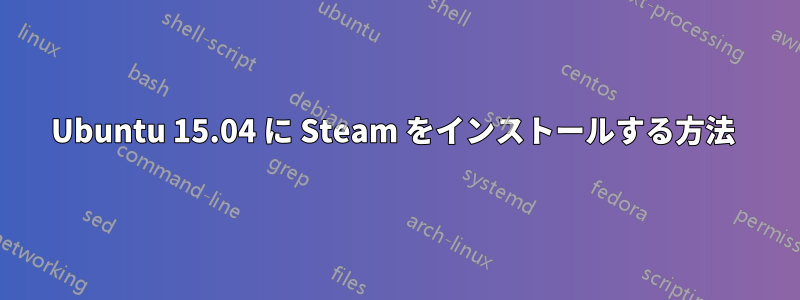
Ubuntu 15.04 をインストールしたばかりですが、Steam をインストールできません。
sudo apt-get install steamを実行すると
E: パッケージ 'steam' にはインストール候補がありませんが返されます
フルコマンドとリターン
alan@alan-RF511-RF411-RF711:~$ sudo apt-get install steam
Lendo listas de pacotes... Pronto
Construindo árvore de dependências
Lendo informação de estado... Pronto
Package steam is not available, but is referred to by another package.
This may mean that the package is missing, has been obsoleted, or
is only available from another source
However the following packages replace it:
steam-launcher
E: Package 'steam' has no installation candidate
alan@alan-RF511-RF411-RF711:~$ sudo apt-get install steam-launcher
Lendo listas de pacotes... Pronto
Construindo árvore de dependências
Lendo informação de estado... Pronto
Package steam-launcher is not available, but is referred to by another package.
This may mean that the package is missing, has been obsoleted, or
is only available from another source
答え1
これを試して:
wget http://media.steampowered.com/client/installer/steam.deb
sudo apt-get install gdebi-core
sudo gdebi steam.deb
ソース:
たくさんの解決策がリストされており、より多くの情報も入手できます。これがうまくいったかどうか、他の人が簡単に見つけられるようにお知らせください。ありがとうございます。


