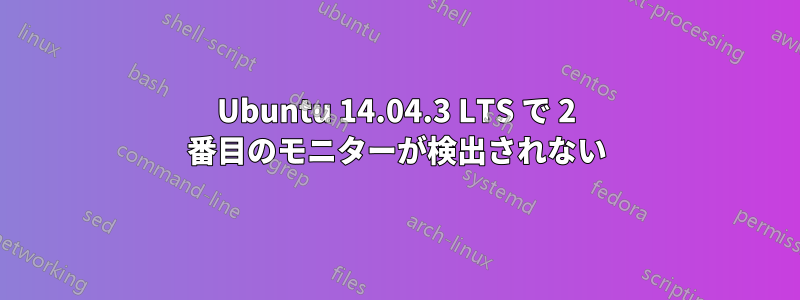
Ubuntu 14.04.3 デスクトップに 2 台のモニターを接続しようとしています。1 台目のモニターは RS-232 ケーブルで CPU に接続されており、稼働しています。2 台目のモニターはディスプレイ リンク アダプターに接続されており、もう一方の端は CPU への USB 接続になっています。起動すると、2 台目のモニターに起動メッセージが表示されますが、1 台目のモニターのログインがロードされると、1 台目のモニターにログインすると 2 台目のモニターがクラッシュします。
私のスペックは次のとおりです:
foo@bar ~ $ lsb_release -a
No LSB modules are available.
Distributor ID: Ubuntu
Description: Ubuntu 14.04.3 LTS
Release: 14.04
Codename: trusty
foo@bar ~ $ uname -r
3.16.0-50-generic
foo@bar ~ $
foo@bar ~ $ lsusb
Bus 002 Device 003: ID 046d:c05a Logitech, Inc. M90/M100 Optical Mouse
Bus 002 Device 002: ID 8087:0024 Intel Corp. Integrated Rate Matching Hub
Bus 002 Device 001: ID 1d6b:0002 Linux Foundation 2.0 root hub
Bus 004 Device 001: ID 1d6b:0003 Linux Foundation 3.0 root hub
Bus 003 Device 003: ID 413c:2107 Dell Computer Corp.
Bus 003 Device 004: ID 17e9:019a DisplayLink
Bus 003 Device 001: ID 1d6b:0002 Linux Foundation 2.0 root hub
Bus 001 Device 002: ID 8087:0024 Intel Corp. Integrated Rate Matching Hub
Bus 001 Device 001: ID 1d6b:0002 Linux Foundation 2.0 root hub
foo@bar ~ $
foo@bar ~ $ xrandr --query
Screen 0: minimum 8 x 8, current 1920 x 1200, maximum 16384 x 16384
DVI-I-0 connected primary 1920x1200+0+0 (normal left inverted right x axis y axis) 518mm x 324mm
1920x1200 60.0*+
1920x1080 60.0
1680x1050 60.0
1600x1200 60.0
1280x1024 60.0
1280x960 60.0
1024x768 60.0
800x600 60.3
640x480 59.9
DVI-I-1 disconnected (normal left inverted right x axis y axis)
DP-0 disconnected (normal left inverted right x axis y axis)
DP-1 disconnected (normal left inverted right x axis y axis)
~ $ lspci -vnn | grep -i VGA -A 12
02:00.0 VGA compatible controller [0300]: NVIDIA Corporation GK107GL [Quadro K600] [10de:0ffa] (rev a1) (prog-if 00 [VGA controller])
Subsystem: NVIDIA Corporation Device [10de:094b]
Flags: bus master, fast devsel, latency 0, IRQ 82
Memory at fa000000 (32-bit, non-prefetchable) [size=16M]
Memory at e0000000 (64-bit, prefetchable) [size=256M]
Memory at f0000000 (64-bit, prefetchable) [size=32M]
I/O ports at e000 [size=128]
[virtual] Expansion ROM at fb000000 [disabled] [size=512K]
Capabilities: <access denied>
Kernel driver in use: nvidia
02:00.1 Audio device [0403]: NVIDIA Corporation GK107 HDMI Audio Controller [10de:0e1b] (rev a1)
Subsystem: NVIDIA Corporation Device [10de:094b]
~ $ sudo lshw -C video
*-display
description: VGA compatible controller
product: GK107GL [Quadro K600]
vendor: NVIDIA Corporation
physical id: 0
bus info: pci@0000:02:00.0
version: a1
width: 64 bits
clock: 33MHz
capabilities: pm msi pciexpress vga_controller bus_master cap_list rom
configuration: driver=nvidia latency=0
resources: irq:82 memory:fa000000-faffffff memory:e0000000-efffffff memory:f0000000-f1ffffff ioport:e000(size=128) memory:fb000000-fb07ffff
2 台目のモニターを動作させるためのさまざまな投稿を試しましたが、どれも機能しませんでした。また、1 台目のモニターをディスプレイ リンク アダプターに接続したまま、2 台目のモニターを RS32 ケーブルで直接使用するように切り替えてみましたが、2 台目は動作し始め、1 台目には黒い画面が表示されました。設定からのディスプレイの検出も機能しませんでした。
答え1
DisplayLink USB アダプタの代わりに、DVI ディスプレイ ケーブルとアダプタを使用することで、2 つのモニタを動作させることができました。また、Ubuntu を最新バージョンにアップグレードしました。問題は DisplayLink アダプタにあると確信しています。


