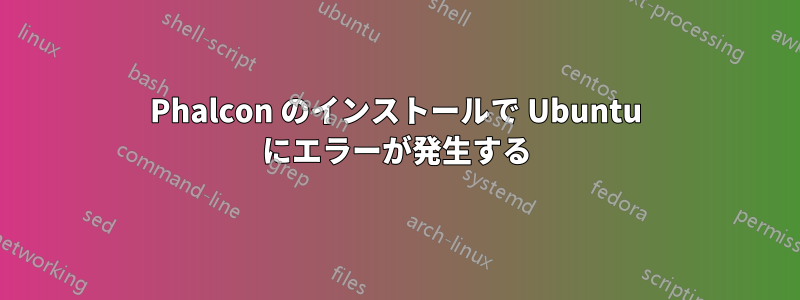
以下のコマンドを使用して、Ubuntu 14.04にPhalconをインストールしようとしています
git クローンhttps://github.com/phalcon/cphalcon.git
cd cphalcon/ビルド
sudo ./インストール
そしてこのようなエラーが発生します
/usr/include/php5/ext/pcre/php_pcre.h:29:18: fatal error: pcre.h: No such file or directory
#include "pcre.h"
^
compilation terminated.
その後、エラーをグーグルで検索し、インストールすることで解決策を見つけました
sudo apt-get で libpcre3-dev をインストールします
それをやろうとすると、このようなエラーが発生します
Reading package lists... Done
Building dependency tree
Reading state information... Done
Some packages could not be installed. This may mean that you have
requested an impossible situation or if you are using the unstable
distribution that some required packages have not yet been created
or been moved out of Incoming.
The following information may help to resolve the situation:
The following packages have unmet dependencies:
libpcre3-dev : Depends: libpcre3 (= 1:8.31-2ubuntu2) but 1:8.31- 2ubuntu2.1 is to be installed
Depends: libpcrecpp0 (= 1:8.31-2ubuntu2) but 1:8.31-2ubuntu2.1 is to be installed
E: Unable to correct problems, you have held broken packages.
これについて助けてください...
答え1
エラーを修正する方法はわかりません。ただし、公式ドキュメントに従う必要があります:
$ curl -s "https://packagecloud.io/install/repos..." | sudo bash
$ sudo apt-get install php7.0-phalcon
特定のLinuxディストリビューション(例:Mint)ではエラーが発生する場合があります。私はこれを見つけました ビデオこれらのエラーを削除するには、ファイル内のLinuxバージョンを変更するだけです:/etc/apt/sources.list.d/phalcon_stable.list たとえば、"/mint/ tessa"をに置き換えます"/debian/ stretch"。ビデオまだ混乱している場合。


