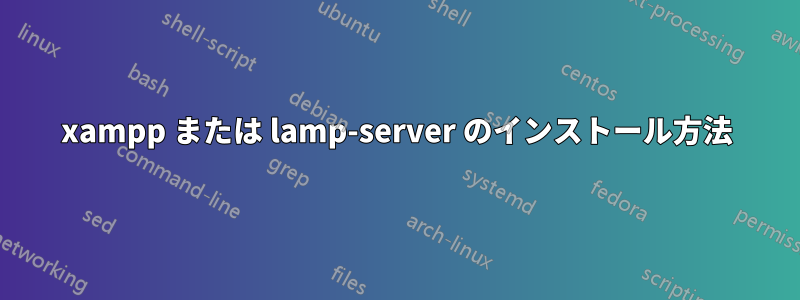
xampp serverこのコマンドを使用してインストールしたい場合
xampp-linux-x64-5.5.30-0-installer
エラーが表示されます:
chmod: cannot access ‘xampp-linux-*-xampp-linux-x64-5.5.30-0-installer.run’: No such file or directory
答え1
コマンドを使用する必要があります
chmod +x xampp-linux-x64-5.5.30-0-installer.run
そうして初めて実行できるようになります。
答え2
ダウンロード
xampp(https://www.apachefriends.org/download.html)。ダウンロードしたファイルがダウンロードディレクトリに存在する場合は、ターミナルを使用してダウンロードしたファイルが存在する場所を開きます。例:
cd /$HOME/Downloadsそのファイルに権限を与えます:
chmod +x xampp-linux-x64-7.0.9-1-installer.runそのファイルを実行します:
sudo ./xampp-linux-x64-7.0.9-1-installer.run


