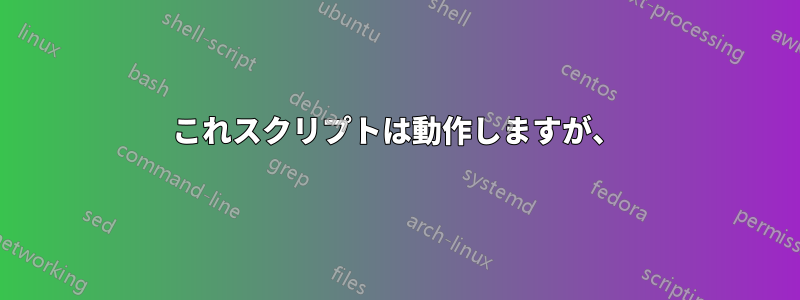
新しいインストールにログインするときに、暗号化された古いホーム パーティションをマウントしたいです。ホームでは、Ubuntu のデフォルトの暗号化 (eCryptFS) を使用します。古いインストールと新しいインストールの両方で同じパスワードを使用します。暗号化を安全に保ちながら、これを実行するにはどうすればよいですか?
Ps 古いインストールはまだ動作しており、暗号化キーも持っています。
答え1
XFCE でこれを試しましたが、Unity/Gnome/KDE などがログイン時に実行されるスタートアップ ファイルに関してすべて同じであるかどうかはわかりません。したがって、結果は異なる場合があります。
~/.config/autostartの.desktopファイルはログイン時に実行され、暗号化されたフォルダをマウントするbashスクリプトを実行するように指示します。ホームはすでに暗号化されているので、できた他のマウントパスフレーズをbashスクリプトに保存します。毎回入力したくない場合は、完全なセキュリティではありませんが、ディスク上で暗号化されます。たとえば~/.config/autostart/test.desktop、次のような非常に基本的なものです。すべき仕事:
[Desktop Entry]
Type=Application
Exec=/home/user/.config/autostart/runme.sh
または、起動する前に数秒待ってから(例:パスフレーズの入力を求める前にデスクトップを初期化する時間を与える)、root として実行するには、次を試してください。
[Desktop Entry]
Type=Application
Exec=sudo bash -c "sleep 5; /home/user/.config/autostart/runme.sh"
または、より詳細な情報が必要な場合は、既存のもの(存在する場合)をコピーして編集するか、GUIで作成する方法があるはずです。システム→環境設定→スタートアップアプリケーションをクリックし、追加または、次のような行も機能するはずです (とにかく XFCE の場合は、OnlyShowIn 行を削除するとよいかもしれません)。
[Desktop Entry]
Encoding=UTF-8
Version=0.9.4
Type=Application
Name=test.sh
Comment=test.sh
Exec=/home/user/.config/autostart/test.sh
OnlyShowIn=XFCE;
StartupNotify=false
Terminal=true
Hidden=false
ターゲット ファイルを実行するだけで、機能しないので、Exec=~/.config/autostart/test.shそれに応じて「user」を置き換えてください。おそらく、bash スクリプトを指定する代わりに、1 つの長い行を使用できるでしょう。
私は現在マウント部分を調べており、仮想PCでテストしています。暗号化されたホームでeCryptFSをすでに使用しているため、いくつかの複雑な問題があります。しばらく前にテストしたところ、暗号化されたホームを持つことはできません。そして自宅に別の暗号化された「プライベート」フォルダー(encrypted-setup-private&を使用encrypted-mount-private)がありますが、ecryptfs-add-passphrase&を使用してmount.ecryptfs/を呼び出すだけでもmount -t ecryptfs機能するはずです...
実際に動作するスクリプトについては、以下のスクリプトを参照してください。動作する可能性のあるスクリプトですが、あまりうまくいきませんでした。これらのスクリプトは両方ともパスフレーズの入力を求めてくるので、安全ですが、必要に応じて編集したり、xenityターミナルの代わりに を使用して入力したりできます。ここでは、マウントをルートとして実行する必要があるため、キーを「sudo」キーリングに挿入する必要があります。スクリプト全体をルートとして実行するすべき仕事...? おそらく間違ったことを言っていたのでしょう。
#!/bin/bash
# mostly copied from ecryptfs-mount-private
# otherhome should be the path to the folder just outside the actual encrypted home,
# For example, /home/.ecryptfs/[user] and must be readable
otherhome=/otherpartition/home/.ecryptfs/user
decrypted=/media/decrypted
WRAPPED_PASSPHRASE_FILE="$otherhome/.ecryptfs/wrapped-passphrase"
MOUNT_PASSPHRASE_SIG_FILE="$otherhome/.ecryptfs/Private.sig"
PW_ATTEMPTS=3
MESSAGE=`gettext "Enter your login passphrase:"`
if [ ! -d "$decrypted" ]; then
mkdir -p "$decrypted" || { echo "$decrypted does not exist, can not create"; exit 1; }
fi
# interactively prompt for the user's password
if [ -f "$WRAPPED_PASSPHRASE_FILE" -a -f "$MOUNT_PASSPHRASE_SIG_FILE" ]; then
tries=0
stty_orig=`stty -g`
while [ $tries -lt $PW_ATTEMPTS ]; do
echo -n "$MESSAGE"
stty -echo
LOGINPASS=`head -n1`
stty $stty_orig
echo
if [ $(wc -l < "$MOUNT_PASSPHRASE_SIG_FILE") = "1" ]; then
# No filename encryption; only insert fek
if printf "%s\0" "$LOGINPASS" | ecryptfs-unwrap-passphrase "$WRAPPED_PASSPHRASE_FILE" - | ecryptfs-add-passphrase -; then
sig=`head -n1 $otherhome/.ecryptfs/Private.sig`
break
else
echo `gettext "ERROR:"` `gettext "Your passphrase is incorrect"`
tries=$(($tries + 1))
continue
fi
else
if printf "%s\0" "$LOGINPASS" | ecryptfs-insert-wrapped-passphrase-into-keyring "$WRAPPED_PASSPHRASE_FILE" - ; then
sig=`head -n1 $otherhome/.ecryptfs/Private.sig`
fnek_sig=`tail -n1 $otherhome/.ecryptfs/Private.sig`
break
else
echo `gettext "ERROR:"` `gettext "Your passphrase is incorrect"`
tries=$(($tries + 1))
continue
fi
fi
done
if [ $tries -ge $PW_ATTEMPTS ]; then
echo `gettext "ERROR:"` `gettext "Too many incorrect password attempts, exiting"`
exit 1
fi
if [ -v fnek_sig ]; then
# filename encryption enabled, $fnek_sig has been set
mount -i -t ecryptfs -o ecryptfs_cipher=aes,ecryptfs_key_bytes=16,ecryptfs_sig=$sig,ecryptfs_fnek_sig=$fnek_sig $otherhome/.Private $decrypted
else
# no filename encryption
mount -i -t ecryptfs -o ecryptfs_cipher=aes,ecryptfs_key_bytes=16,ecryptfs_sig=$sig $otherhome/.Private $decrypted
fi
else
echo `gettext "ERROR:"` `gettext "Encrypted private directory is not setup properly"`
exit 1
fi
if grep -qs "$otherhome/.Private $decrypted ecryptfs " /proc/mounts 2>/dev/null; then
echo
echo `gettext "INFO:"` `gettext "Your private directory has been mounted."`
echo
fi
exit 0
これスクリプトは動作しますが、
暗号化されたホームから実行可能なスクリプトを実行するのに問題がありました。/ の引数として呼び出す必要がbashありsh、
sudo bash -c ./ecryptfs-mount-single.sh [--rw] [encrypted folder] [mountpoint]
ここにあります:
#!/bin/sh -e
#
# ecryptfs-mount-single
# Modified by Xen2050 from:
#
# ecryptfs-recover-private
# Copyright (C) 2010 Canonical Ltd.
#
# Authors: Dustin Kirkland <[email protected]>
#
# This program is free software: you can redistribute it and/or modify
# it under the terms of the GNU General Public License as published by
# the Free Software Foundation, version 2 of the License.
#
# This program is distributed in the hope that it will be useful,
# but WITHOUT ANY WARRANTY; without even the implied warranty of
# MERCHANTABILITY or FITNESS FOR A PARTICULAR PURPOSE. See the
# GNU General Public License for more details.
#
# You should have received a copy of the GNU General Public License
# along with this program. If not, see <http://www.gnu.org/licenses/>.
error() {
echo "ERROR: $@" 1>&2
echo "Usage: ecryptfs-mount-single [--rw] [encrypted private dir] [mountpoint]"
echo "\tWill attempt to mount [encrypted private dir (.Private)] to [mountpoint]"
echo "\twith standard options: ecryptfs_cipher=aes,ecryptfs_key_bytes=16"
echo "\n\t--rw\tmount with read-write access (optional)"
echo "\t[mountpoint] will attempt to be created if it does not exist"
exit 1
}
info() {
echo "INFO: $@"
}
# We need root access to do the mount
[ "$(id -u)" = "0" ] || error "This program must be run as root."
# Handle parameters
opts="ro"
if [ "$1" = "--rw" ]; then
opts="rw"
shift
fi
if [ -d "$1" ]; then
# Allow for target directories on the command line
d="$1"
# Only supplying one directory
else
error "No private directory found; it must be supplied."
fi
if [ ! -d "$2" ]; then
mkdir -p "$2" || error "mountpoint $2 does not exist, can not create"
fi
# mount directory on the command line
tmpdir=$2
# Determine if filename encryption is on
ls "$d/ECRYPTFS_FNEK_ENCRYPTED"* >/dev/null 2>&1 && fnek="--fnek" || fnek=
if [ -f "$d/../.ecryptfs/wrapped-passphrase" ]; then
info "Found your wrapped-passphrase"
echo -n "Do you know your LOGIN passphrase? [Y/n] "
lpw=$(head -n1)
case "$lpw" in
y|Y|"")
# Use the wrapped-passphrase, if available
info "Enter your LOGIN passphrase..."
ecryptfs-insert-wrapped-passphrase-into-keyring "$d/../.ecryptfs/wrapped-passphrase"
sigs=$(sed -e "s/[^0-9a-f]//g" "$d/../.ecryptfs/Private.sig")
use_mount_passphrase=0
;;
*)
use_mount_passphrase=1
;;
esac
else
# Fall back to mount passphrase
info "Could not find your wrapped passphrase file."
use_mount_passphrase=1
fi
if [ "$use_mount_passphrase" = "1" ]; then
info "To recover this directory, you MUST have your original MOUNT passphrase."
info "When you first setup your encrypted private directory, you were told to record"
info "your MOUNT passphrase."
info "It should be 32 characters long, consisting of [0-9] and [a-f]."
echo
echo -n "Enter your MOUNT passphrase: "
stty_orig=$(stty -g)
stty -echo
passphrase=$(head -n1)
stty $stty_orig
echo
sigs=$(printf "%s\0" "$passphrase" | ecryptfs-add-passphrase $fnek | grep "^Inserted" | sed -e "s/^.*\[//" -e "s/\].*$//" -e "s/[^0-9a-f]//g")
fi
case $(echo "$sigs" | wc -l) in
1)
mount_sig=$(echo "$sigs" | head -n1)
fnek_sig=
mount_opts="$opts,ecryptfs_sig=$mount_sig,ecryptfs_cipher=aes,ecryptfs_key_bytes=16"
;;
2)
mount_sig=$(echo "$sigs" | head -n1)
fnek_sig=$(echo "$sigs" | tail -n1)
mount_opts="$opts,ecryptfs_sig=$mount_sig,ecryptfs_fnek_sig=$fnek_sig,ecryptfs_cipher=aes,ecryptfs_key_bytes=16"
;;
*)
continue
;;
esac
(keyctl list @u | grep -qs "$mount_sig") || error "The key required to access this private data is not available."
(keyctl list @u | grep -qs "$fnek_sig") || error "The key required to access this private data is not available."
if mount -i -t ecryptfs -o "$mount_opts" "$d" "$tmpdir"; then
info "Success! Private data mounted at [$tmpdir]."
else
error "Failed to mount private data at [$tmpdir]."
fi
ログアウト前またはログアウト時にアンマウントし、カーネル キーリングからキーを削除する ( keyctlclear または purgeでsudo keyctl clear @uすべてクリア) のがおそらく良いアイデアです。暗号化されたホーム内に 2 番目のフォルダーをマウントしてログアウトすると、2 番目のフォルダー (/proc/mounts 内ではない) がアンマウントされたようですが、それでも に表示されましたmount。


