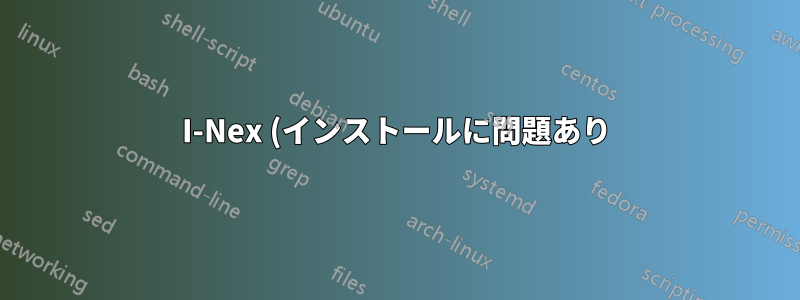%20.png)
i-nex次の理由によりインストールできません:
The following packages have unmet dependencies:
i-nex : Depends: gambas3-runtime (>= 3.5.0) but it is not going to be installed
Depends: gambas3-gb-image (>= 3.5.0) but it is not going to be installed
Depends: gambas3-gb-qt4 (>= 3.5.0) but it is not going to be installed
Depends: gambas3-gb-form (>= 3.5.0) but it is not going to be installed
Depends: gambas3-gb-desktop (>= 3.5.0) but it is not going to be installed
E: Unable to correct problems, you have held broken packages.
答え1
システムにPPAをlibcpuid11追加する必要がありますGambas Stable Builds
libcpuid11このコマンドを実行してPPAを追加します
sudo add-apt-repository ppa:i-nex-development-team/libcpuid11
Gambas Stable Buildsこのコマンドを実行してPPAを追加します
sudo add-apt-repository ppa:gambas-team/gambas3
次にインストールしますi-nex
sudo apt-get install i-nex
インストールの最後にこの出力が表示された場合
Errors were encountered while processing:
i-nex
E: Sub-process /usr/bin/dpkg returned an error code (1)
インストールスクリプトを削除します。このコマンドを実行します
sudo rm /var/lib/dpkg/info/i-nex.postinst
インストールコマンドを再度実行します
sudo apt-get install -f
i-nexを実行する
i-nex



