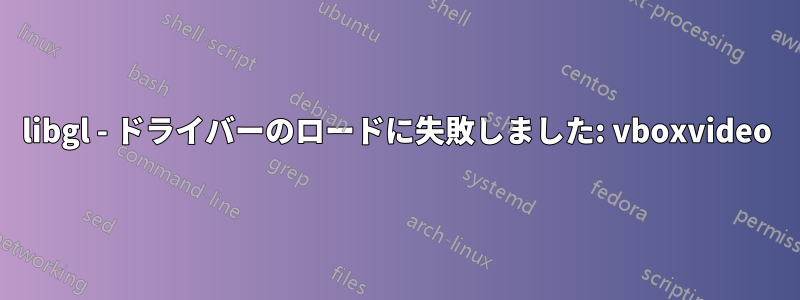
私は走ろうとしているこのコードOpenGL 機能を備えた透明な xlib ウィンドウを作成しようとしましたが、プログラムを実行するとターミナルに次のエラーが表示されます。
libGL error: pci id for fd 4: 80ee:beef, driver (null)
OpenGL Warning: glFlushVertexArrayRangeNV not found in mesa table
OpenGL Warning: glVertexArrayRangeNV not found in mesa table
OpenGL Warning: glCombinerInputNV not found in mesa table
OpenGL Warning: glCombinerOutputNV not found in mesa table
OpenGL Warning: glCombinerParameterfNV not found in mesa table
OpenGL Warning: glCombinerParameterfvNV not found in mesa table
OpenGL Warning: glCombinerParameteriNV not found in mesa table
OpenGL Warning: glCombinerParameterivNV not found in mesa table
OpenGL Warning: glFinalCombinerInputNV not found in mesa table
OpenGL Warning: glGetCombinerInputParameterfvNV not found in mesa table
OpenGL Warning: glGetCombinerInputParameterivNV not found in mesa table
OpenGL Warning: glGetCombinerOutputParameterfvNV not found in mesa table
OpenGL Warning: glGetCombinerOutputParameterivNV not found in mesa table
OpenGL Warning: glGetFinalCombinerInputParameterfvNV not found in mesa table
OpenGL Warning: glGetFinalCombinerInputParameterivNV not found in mesa table
OpenGL Warning: glDeleteFencesNV not found in mesa table
OpenGL Warning: glFinishFenceNV not found in mesa table
OpenGL Warning: glGenFencesNV not found in mesa table
OpenGL Warning: glGetFenceivNV not found in mesa table
OpenGL Warning: glIsFenceNV not found in mesa table
OpenGL Warning: glSetFenceNV not found in mesa table
OpenGL Warning: glTestFenceNV not found in mesa table
libGL error: core dri or dri2 extension not found
libGL error: failed to load driver: vboxvideo
移動後のウィンドウは次のようになります: (背景は起動後更新されません)
(私が作成したカスタムデスクトップ環境を使用しています)
調べてみると、これらのエラーは Windows ホスト上の Virtualbox で Ubunutu を実行することに関係していることがわかりましたが、数年前に解決されたと考えられていました。
私のシステムは次のとおりです: Ubuntu LTS 14.04.3 は、最新バージョンの Virtual Box とゲスト追加機能が搭載された Windows 8.1 ホスト上で実行され、3D アクセラレーションが有効になっており、libgl と mesa-utils がインストールされています (mesa-utils をインストールするまで、背景は真っ白だったので、進歩です!)
編集1:
ここに掲載されている通りhttps://askubuntu.com/a/324814/462342ユーザーによるマックス3D アクセラレーションをオフにすると、ほとんどの問題は解決します。現在、発生するエラーは次のとおりです。
libGL error: pci id for fd 4: 80ee:beef, driver (null)
libGL error: core dri or dri2 extension not found
libGL error: failed to load driver: vboxvideo
そして、ウィンドウは期待どおりに動作します。
3D アクセラレーションをオフにする必要のない修正方法をご存知の方はいらっしゃいますか?



