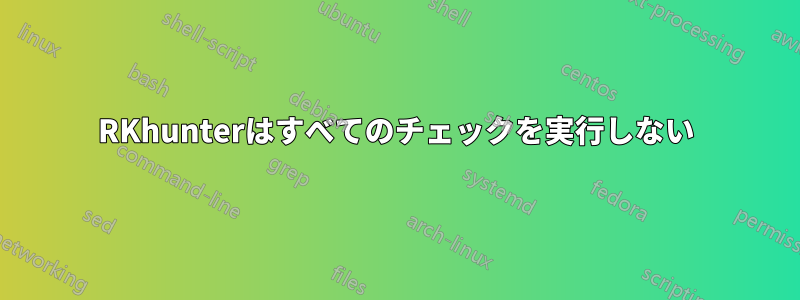
rkhunterでシステム上のすべてをチェックするように設定/強制する方法を教えていただけますか?実行してもチェックはスキップされますrkhunter --checkall
Performing malware checks
Checking running processes for suspicious files [ None found ]
Checking for hidden processes [ Skipped ]
Applications checks...
All checks skipped
答え1
何らかの理由で、--checkall 修飾子を使用したときにアプリケーション スキャンが無視されていました。これは、/etc/rkhunter.conf ファイルで「apps」オプションがデフォルトでDISABLE_TESTSオプションに含まれていたためです。これを削除すると、アプリケーションをスキャンできるようになりました。
#
# These two options determine which tests are to be performed. The ENABLE_TESTS
# option can use the word 'ALL' to refer to all of the available tests. The
# DISABLE_TESTS option can use the word 'NONE' to mean that no tests are
# disabled. The list of disabled tests is applied to the list of enabled tests.
#
# Both options are space-separated lists of test names, and both options may
# be specified more than once. The currently available test names can be seen
# by using the command 'rkhunter --list tests'.
#
# The supplied configuration file has some tests already disabled, and these
# are tests that will be used only occasionally, can be considered 'advanced'
# or that are prone to produce more than the average number of false-positives.
#
# Please read the README file for more details about enabling and disabling
# tests, the test names, and how rkhunter behaves when these options are used.
#
# The default values are to enable all tests and to disable none. However, if
# either of the options below are specified, then they will override the
# program defaults.
#
ENABLE_TESTS=ALL
#DISABLE_TESTS=suspscan hidden_ports hidden_procs deleted_files packet_cap_apps apps
DISABLE_TESTS=suspscan hidden_ports deleted_files packet_cap_apps ipc_shared_mem
rkhunterの「初心者」の皆さんへ
https://sourceforge.net/ <-- rkhunter の主なサポート / 情報があります。
また、次のことをお勧めします:
1.) (#) /etc/rkhunter.conf の DISABLE_TESTS をコメント アウトします
。2.) virtualbox を使用してテスト サーバー (同等の環境を複製) を設定し、チェックサムを実行して誤検知を確認します
。3.) /etc/rkhunter.conf でさまざまな形式の「ホワイトリスト」を使用してすべての警告をクリアします
。4.) 非表示のポートと非表示のディレクトリをスキャンできるように、「unhide」という Linux アプリをインストールします。


