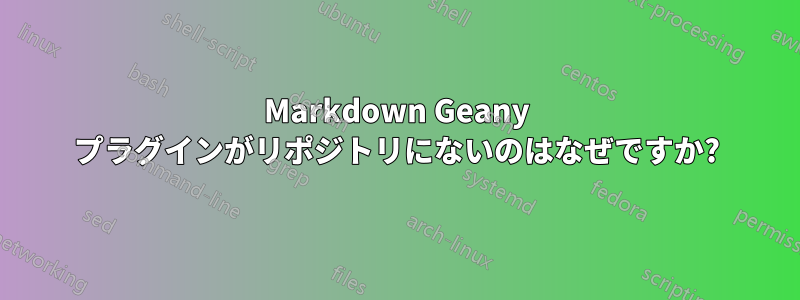
geany プラグインの Web ページでは、グループ プラグイン パッケージに「markdown」が含まれているはずだと示唆されていますが、ダウンロードすると、その特定の関数のコードがありません。作成者はソースの入手先を示してくれましたが、私よりも知識のある人が積極的にそれを省略しているのであれば、私がコンパイルしても意味がありません。これは Webkit の問題でしょうか?
答え1
あなたの質問に対する答えはパッケージに含まれています変更履歴:
geany-plugins (1.32+dfsg-3) 不安定; 緊急度=中
- [67b34ed] webkit を使用するプラグインを無効にします: markdown、webhelper webkitgtk-3.0 は非推奨であるため使用されませんが、 webkit2gtk-4.0
への移植はまだ準備ができていません。
その後、21.04 に付属するバージョン 1.37+dfsg-5 以降で、Markdown プラグインが再度有効化されました。
現在、Ubuntuには2つのバージョンがありますパッケージ付きgeany-plugin-markdown- 21.04 および 21.10。
18.04 LTS でコンパイルする必要がある場合は、geany-markdown-plugin以下のパッチ適用およびコンパイル方法を使用してください。
software-properties-gtk # enable Source Code here, reload the lists
# get
sudo apt-get build-dep geany-plugins
sudo apt-get install libwebkitgtk-3.0-dev fakeroot
cd ~/Downloads
apt-get source geany-plugins
cd geany-plugins-1.32+dfsg
# patch
sed -i "s/--disable-peg-markdown/--enable-peg-markdown/" debian/rules
sed -i "s/--disable-markdown/--enable-markdown/" debian/rules
cat <<\EOF > ~/Downloads/debian-control.patch
55c55
< # geany-plugin-markdown (>= ${source:Version}),
---
> geany-plugin-markdown (>= ${source:Version}),
469,478c469,478
< # Package: geany-plugin-markdown
< # Enhances: geany
< # Architecture: any
< # Depends: ${geany:ABI}, geany-plugins-common (= ${binary:Version}),
< # ${shlibs:Depends}, ${misc:Depends}
< # Description: markdown plugin for Geany
< # This plugin provides a real-time preview of rendered Markdown in Geany.
< # .
< # Geany is a small and lightweight integrated development environment using the
< # Gtk+ toolkit.
---
> Package: geany-plugin-markdown
> Enhances: geany
> Architecture: any
> Depends: ${geany:ABI}, geany-plugins-common (= ${binary:Version}),
> ${shlibs:Depends}, ${misc:Depends}
> Description: markdown plugin for Geany
> This plugin provides a real-time preview of rendered Markdown in Geany.
> .
> Geany is a small and lightweight integrated development environment using the
> Gtk+ toolkit.
EOF
patch debian/control < ~/Downloads/debian-control.patch
# compile, build and install
cd ~/Downloads && apt-get source -b geany-plugins
sudo apt-get install ./geany-plugin-markdown_1.32+dfsg-3_amd64.deb
次にGeanyを起動し、その中でプラグインを有効にします。ツール → プラグインマネージャーそして楽しんでください。
Ubuntu 20.04 LTS の場合、この方法は次のように適応できます。
software-properties-gtk # enable Source Code here, reload the lists
# get
sudo apt-get build-dep geany-plugins
sudo apt-get install libwebkit2gtk-4.0-dev fakeroot
cd ~/Downloads
apt-get source geany-plugins
cd geany-plugins-1.36+dfsg
# patch
sed -i "s/--disable-peg-markdown/--enable-peg-markdown/" debian/rules
sed -i "s/--disable-markdown/--enable-markdown/" debian/rules
cat <<\EOF > ~/Downloads/debian-control.patch
55c55
< # geany-plugin-markdown (>= ${source:Version}),
---
> geany-plugin-markdown (>= ${source:Version}),
469,478c469,478
< # Package: geany-plugin-markdown
< # Enhances: geany
< # Architecture: any
< # Depends: ${geany:ABI}, geany-plugins-common (= ${binary:Version}),
< # ${shlibs:Depends}, ${misc:Depends}
< # Description: markdown plugin for Geany
< # This plugin provides a real-time preview of rendered Markdown in Geany.
< # .
< # Geany is a small and lightweight integrated development environment using the
< # Gtk+ toolkit.
---
> Package: geany-plugin-markdown
> Enhances: geany
> Architecture: any
> Depends: ${geany:ABI}, geany-plugins-common (= ${binary:Version}),
> ${shlibs:Depends}, ${misc:Depends}
> Description: markdown plugin for Geany
> This plugin provides a real-time preview of rendered Markdown in Geany.
> .
> Geany is a small and lightweight integrated development environment using the
> Gtk+ toolkit.
EOF
patch debian/control < ~/Downloads/debian-control.patch
# compile, build and install
cd ~/Downloads && apt-get source -b geany-plugins
sudo apt-get install ./geany-plugin-markdown_1.36+dfsg-1_amd64.deb


