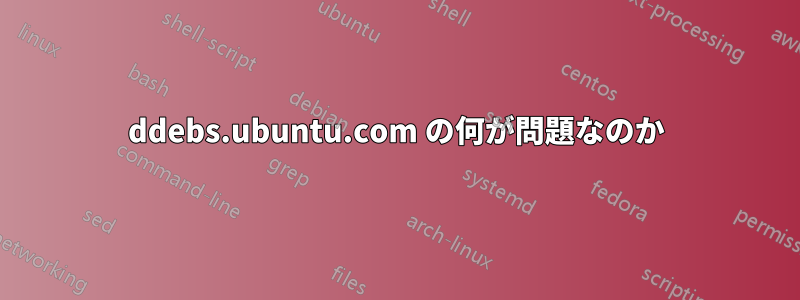
期限切れになるはずのなかったものが期限切れになったのでしょうか?
Ubuntu 20.10 インストールでデバッグ シンボルを使用していますが、apt-get updateコマンドを実行するとこれが表示されます。
W: An error occurred during the signature verification. The repository is not updated and the previous index files will be used.
GPG error: http://ddebs.ubuntu.com groovy Release: The following signatures were invalid:
EXPKEYSIG C8CAB6595FDFF622 Ubuntu Debug Symbol Archive Automatic Signing Key (2016) <[email protected]>
答え1
これは現在のバグです。情報と回避策については、こちらをご覧ください: https://bugs.launchpad.net/ubuntu/+source/ubuntu-keyring/+bug/1920640/comments/3
上記の投稿から引用すると、次を実行します:
$ sudo wget -O- http://ddebs.ubuntu.com/dbgsym-release-key.asc | sudo apt-key add - $ sudo apt update
答え2
あなたは従わなければなりませんhttps://wiki.ubuntu.com/Debug%20Symbol%20Packages正確に。
おそらく次の手順を見逃したのでしょう:
sudo apt-key adv --keyserver keyserver.ubuntu.com --recv-keys F2EDC64DC5AEE1F6B9C621F0C8CAB6595FDFF622
次に を実行しますsudo apt update。


