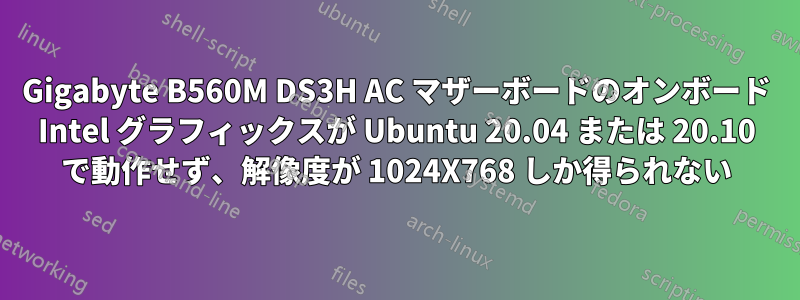
Gigabyte B560M DS3H AC マザーボードのオンボード Intel グラフィックスが Ubuntu 20.04 または 20.10 で動作せず、解像度が 1024X768 しか表示されません。Intel Core i7 11 世代 11700k プロセッサ、32 GB DDR4 RAM、オンボード Wi-Fi および Bluetooth を使用しています。ディスプレイ ドライバー以外はすべて動作しています。グラフィックスの問題については、オンラインで確認できるすべての解決策を試しました。何も機能しませんでした。ブラウザーで mp4 ビデオを再生できません。1 週間の調査の後、複数のインストールで、Intel がカーネル 5.9 以上を必要とする UHD 750 グラフィックスを提供していることがわかりました。また、現時点では Intel がこれらのグラフィックスのドライバーをリリースしていないこともわかりました。
$> sudo lshw -c video giving below output:
*-display UNCLAIMED
description: VGA compatible controller
product: Intel Corporation
vendor: Intel Corporation
physical id: 2
bus info: pci@0000:00:02.0
version: 04
width: 64 bits
clock: 33MHz
capabilities: pciexpress msi pm vga_controller bus_master cap_list
configuration: latency=0
resources: memory:50000000-50ffffff memory:40000000-4fffffff ioport:5000(size=64) memory:c0000-dffff
$> glxinfo -B giving below output:
name of display: :1
display: :1 screen: 0
direct rendering: Yes
Extended renderer info (GLX_MESA_query_renderer):
Vendor: Mesa/X.org (0xffffffff)
Device: llvmpipe (LLVM 11.0.0, 256 bits) (0xffffffff)
Version: 20.2.6
Accelerated: no
Video memory: 31908MB
Unified memory: no
Preferred profile: core (0x1)
Max core profile version: 4.5
Max compat profile version: 3.1
Max GLES1 profile version: 1.1
Max GLES[23] profile version: 3.2
OpenGL vendor string: Mesa/X.org
OpenGL renderer string: llvmpipe (LLVM 11.0.0, 256 bits)
OpenGL core profile version string: 4.5 (Core Profile) Mesa 20.2.6
OpenGL core profile shading language version string: 4.50
OpenGL core profile context flags: (none)
OpenGL core profile profile mask: core profile
OpenGL version string: 3.1 Mesa 20.2.6
OpenGL shading language version string: 1.40
OpenGL context flags: (none)
OpenGL ES profile version string: OpenGL ES 3.2 Mesa 20.2.6
OpenGL ES profile shading language version string: OpenGL ES GLSL ES 3.20
答え1
私の状況もあなたと同様です。 をインストールすることでこの問題を解決しましたlinux-oem-20.04b。
sudo apt install linux-oem-20.04b



