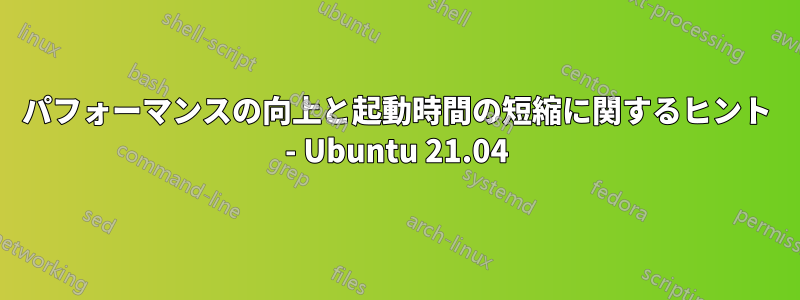
Ubuntu 21.04 のインストールが完了しました。20.04 LTS ではなく、これを選んだのは、ネイティブで Wi-Fi アダプターをサポートしていないからです。起動時間が最速のものを探すために、さまざまなディストリビューションを試しました。今のところ、Xubuntu 21.04 は起動が最も速いのですが、バグが多く、Xfce は好きではありません。起動時間を短縮しようとしていますが、それはこだわりや「自慢」のためではなく、オンライン ビジネスを運営しているため、1 分 1 秒が重要です。参考になればと思い、私のコンピューターの仕様を次に示します。
- 2TB 5400rpm SATA
- 12GB DDR4-2400 SDRAM
- 802.11b/g/n/ac Wi-Fi と Bluetooth 4.2 コンボ (Realtek RTL8821ce)
- Ubuntu 21.04 と Windows 10 のデュアルブート
- AMD Athlon Gold 3150U (2.4GHz、最大 3.3 Ghz、1 MB L2 キャッシュ、2 コア)、AMD Radeon グラフィックス搭載
出力元systemd-analyze blame:
1min 27.453s snapd.seeded.service
1min 17.267s plymouth-quit-wait.service
16.950s networkd-dispatcher.service
14.426s snapd.service
10.870s NetworkManager-wait-online.service
10.163s dev-sda6.device
8.543s udisks2.service
7.301s apparmor.service
6.341s NetworkManager.service
6.310s ModemManager.service
6.216s accounts-daemon.service
4.649s polkit.service
4.227s thermald.service
3.986s bluetooth.service
3.986s avahi-daemon.service
3.898s wpa_supplicant.service
3.878s power-profiles-daemon.service
3.734s apport.service
3.699s switcheroo-control.service
3.689s systemd-logind.service
3.435s cups.service
3.431s e2scrub_reap.service
3.323s dev-loop2.device
出力元systemd-analyze critical-chain:
graphical.target @2min 8.160s
└─multi-user.target @2min 8.160s
└─snapd.seeded.service @40.705s +1min 27.453s
└─snapd.service @26.271s +14.426s
└─basic.target @25.806s
└─sockets.target @25.805s
└─snapd.socket @25.804s +1ms
└─sysinit.target @25.558s
└─snapd.apparmor.service @22.981s +2.577s
└─apparmor.service @15.678s +7.301s
└─local-fs.target @15.676s
└─run-snapd-ns-snap\x2dstore.mnt.mount @1min 7.986s
└─run-snapd-ns.mount @1min 6.169s
└─local-fs-pre.target @6.251s
└─systemd-tmpfiles-setup-dev.service @6.201s +50ms
└─systemd-sysusers.service @4.618s +1.581s
└─systemd-remount-fs.service @4.243s +289ms
└─systemd-journald.socket @4.071s
└─-.mount @4.063s
└─-.slice @4.063s
出力元systemd-analyze:
Startup finished in 5.921s (firmware) + 6.908s (loader) + 7.139s (kernel) + 2min 8.173s (userspace) = 2min 28.143s
graphical.target reached after 2min 8.160s in userspace
@heynnema さんへ:
出力snap list:
Name Version Rev Tracking Publisher Notes
core18 20210309 1997 latest/stable canonical✓ base
core20 20210319 975 latest/stable canonical✓ base
gnome-3-34-1804 0+git.3556cb3 66 latest/stable/… canonical✓ -
gtk-common-themes 0.1-52-gb92ac40 1515 latest/stable/… canonical✓ -
snap-store 3.38.0-59-g494f078 518 latest/stable/… canonical✓ -
snapd 2.50 11841 latest/stable canonical✓ snapd
whitesur-gtk-theme 3.4 74 latest/stable spider623 -
出力free -h:
total used free shared buff/cache available
Mem: 9.7Gi 1.8Gi 785Mi 70Mi 7.1Gi 7.5Gi
Swap: 2.0Gi 1.0Mi 2.0Gi
出力sysctl vm.swappiness:
vm.swappiness = 60
出力sudo lshw -C memory:
*-firmware
description: BIOS
vendor: AMI
physical id: 0
version: F.57
date: 09/28/2020
size: 64KiB
capacity: 16MiB
capabilities: pci upgrade shadowing cdboot bootselect edd int13floppy1200 int13floppy720 int13floppy2880 int5printscreen int9keyboard int14serial int17printer acpi usb smartbattery biosbootspecification netboot uefi
*-memory
description: System Memory
physical id: 9
slot: System board or motherboard
size: 12GiB
*-bank:0
description: SODIMM DDR4 Synchronous Unbuffered (Unregistered) 3200 MHz (0.3 ns)
product: HMA851S6DJR6N-XN
vendor: Hynix
physical id: 0
serial: 22691E37
slot: Bottom - Slot 1 (left)
size: 4GiB
width: 64 bits
clock: 3200MHz (0.3ns)
*-bank:1
description: SODIMM DDR4 Synchronous Unbuffered (Unregistered) 2667 MHz (0.4 ns)
product: AO1P26KC8T1-BXPS
vendor: A-DATA Technology
physical id: 1
serial: 4FB00000
slot: Bottom - Slot 2 (right)
size: 8GiB
width: 64 bits
clock: 2667MHz (0.4ns)
*-cache:0
description: L1 cache
physical id: b
slot: L1 - Cache
size: 192KiB
capacity: 192KiB
clock: 1GHz (1.0ns)
capabilities: pipeline-burst internal write-back unified
configuration: level=1
*-cache:1
description: L2 cache
physical id: c
slot: L2 - Cache
size: 1MiB
capacity: 1MiB
clock: 1GHz (1.0ns)
capabilities: pipeline-burst internal write-back unified
configuration: level=2
*-cache:2
description: L3 cache
physical id: d
slot: L3 - Cache
size: 4MiB
capacity: 4MiB
clock: 1GHz (1.0ns)
capabilities: pipeline-burst internal write-back unified
configuration: level=3
さらに出力が必要な場合は、以下の編集を適用します。どんな助けでもありがたいです。ありがとうございます。皆さん、良い一日をお過ごしください。
答え1
ブートの提案...
ディスク
前述のように、SSD は起動時間に大きな影響を与えます。1TB の SSD は現在 100 ドル未満です。
ラム
一致しない RAM SODIMM/DIMM があるため、メモリ インターリーブの速度の利点が得られません。4G RAM を 8G RAM に置き換えると、状況は改善されます。
AMDプロセッサはRAMに非常に敏感です。メモリテストを実行することをお勧めします。https://www.memtest86.com/無料でダウンロード/実行して、memtest記憶力をテストしてください。記憶力が良好であることを確認するには、4/4 テストすべてに少なくとも 1 回は合格する必要があります。完了するまでに数時間かかる場合があります。
スワップ
2G の /swapfile は小さすぎます。4G に増やしましょう...
注記: コマンドrmとddコマンドを誤って使用すると、データが失われる可能性があります。コピー/貼り付けをお勧めします。
の中にterminal...
sudo swapoff -a # turn off swap
sudo rm -i /swapfile # remove old /swapfile
sudo dd if=/dev/zero of=/swapfile bs=1M count=4096
sudo chmod 600 /swapfile # set proper file protections
sudo mkswap /swapfile # init /swapfile
sudo swapon /swapfile # turn on swap
free -h # confirm 12G RAM and 4G swap
sudo -H gedit /etc/fstabまたはを使用して /etc/fstab を編集しますsudo pico /etc/fstab。
/etc/fstab のこの /swapfile 行を確認してください... 他の「スワップ」行がないことを確認してください... この行にスペースが使用されていないことを確認してください... タブがないことを確認してください...
/swapfile none swap sw 0 0
reboot # reboot and verify operation


