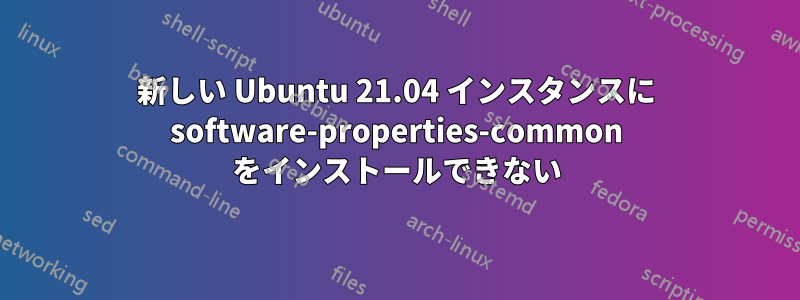
Ubuntu 21.04 で新しい LXC CT をロールすると、software-properties-commonに必要な をインストールできませんapt-add-repository。
新しいインスタンスで、root としてログインし、 を実行するapt updateとapt upgrade、apt install software-properties-common次の出力が表示されます。
root@kubernetes:~# apt install software-properties-common
Reading package lists... Done
Building dependency tree... Done
Reading state information... Done
Some packages could not be installed. This may mean that you have
requested an impossible situation or if you are using the unstable
distribution that some required packages have not yet been created
or been moved out of Incoming.
The following information may help to resolve the situation:
The following packages have unmet dependencies:
software-properties-common : Depends: packagekit but it is not installable
E: Unable to correct problems, you have held broken packages.
root@kubernetes:~# apt install packagekit
Reading package lists... Done
Building dependency tree... Done
Reading state information... Done
Some packages could not be installed. This may mean that you have
requested an impossible situation or if you are using the unstable
distribution that some required packages have not yet been created
or been moved out of Incoming.
The following information may help to resolve the situation:
The following packages have unmet dependencies:
libglib2.0-bin : Depends: libglib2.0-0 (= 2.68.1-1~ubuntu21.04.1) but 2.68.0-1 is to be installed
E: Unable to correct problems, you have held broken packages.
これを新しいインスタンスにインストールできない理由をご存知ですか? ちょっとおかしなようです。
答え1
この問題を抱えている他の人にとっての解決策は、/etc/apt/sources.list次のように編集してのみ項目 (その他はすべてコメントアウト):
deb http://archive.ubuntu.com/ubuntu/ hirsute-proposed main
次に、再度実行してapt updatelibglib2.0-0apt upgradeパッケージを修正し、以前の状態に戻します(ただし、提案された行はそのままにします)。これで、再度sources.listインストールしようとしたときに機能します。software-properties-common
標準インストールでなぜこれを行う必要があるのかは、非常にわかりにくく、ユーザー エクスペリエンスも最悪です。


