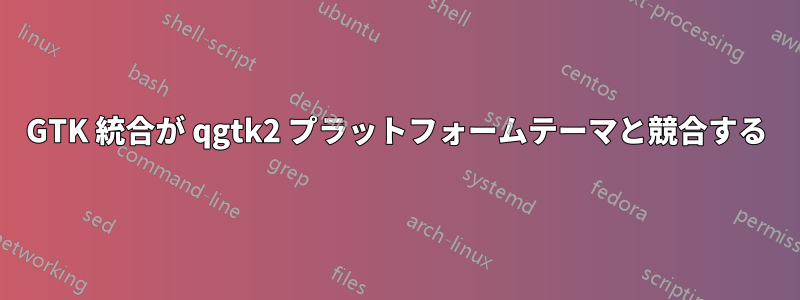
私はUbuntu 18.04を使用しており、Telegramは数日前に2.7.4にアップデートされました。
今日、Jupyter ノートブックを開こうとすると、次のエラーが発生しました。
(telegram-desktop:27524): lib_base-WARNING **: 17:06:20.656: Unfortunately, GTK integration conflicts with qgtk2 platformtheme and style. Therefore, QT_QPA_PLATFORMTHEME and QT_STYLE_OVERRIDE will be unset.
lib_base-Message: 17:06:20.656: This can be ignored by setting DESKTOP_APP_I_KNOW_ABOUT_GTK_INCOMPATIBILITY environment variable to any value, however, if qgtk2 theme or style is used, this will lead to a crash.
lib_base-Message: 17:06:20.656: GTK integration can be disabled by setting DESKTOP_APP_DISABLE_GTK_INTEGRATION to any value. Keep in mind that this will lead to some features being unavailable.
UbuntuソフトウェアからTelegramを削除すると、jupyterノートブックは再び動作します。再インストールすると、動作しなくなります。
Telegramを古いバージョンに戻すか、この問題を修正したいのですが、方法を知っている人がいたら教えてください。
すでに試しました:
sudo snap refresh telegram-desktop
libcanberraの複数のバージョンをインストールしました
編集:問題はGoogle Chromeの古いバージョンのようでした。Chromeを更新した後、すべてが再び機能しました


