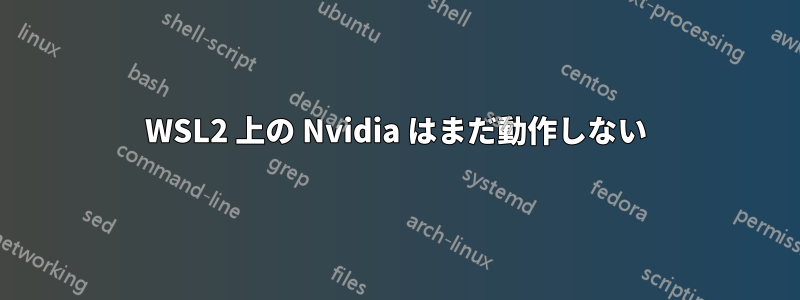
私はGPUをWSL2で認識させようとしています。私はこれに従いましたガイド、この返信を見て役職、他の複数のチュートリアルを実行しましたが、まだ GPU を接続できません。次のコマンドを実行すると、次のようになります。
nvidia-smi
NVIDIA-SMI has failed because it couldn't communicate with the NVIDIA driver. Make sure that the latest NVIDIA driver is installed and running.
チュートリアルで指定されたすべてのドライバーをインストールしたにもかかわらずです。また、Windows Insider on Dev も使用し、すべての更新プログラムをインストールしました。さらに、WSL の操作は初めてなので、状況はさらに複雑になっています。ご協力いただければ幸いです。
私のglxinfo -B出力:
name of display: :0
NVD3D10: CPU cyclestats are disabled on client virtualization
NVD3D10: CPU cyclestats are disabled on client virtualization
display: :0 screen: 0
direct rendering: Yes
Extended renderer info (GLX_MESA_query_renderer):
Vendor: Microsoft Corporation (0xffffffff)
Device: D3D12 (NVIDIA GeForce GTX 1660 SUPER) (0xffffffff)
Version: 21.2.0
Accelerated: yes
Video memory: 22349MB
Unified memory: no
Preferred profile: core (0x1)
Max core profile version: 3.3
Max compat profile version: 3.1
Max GLES1 profile version: 1.1
Max GLES[23] profile version: 3.0
OpenGL vendor string: Microsoft Corporation
OpenGL renderer string: D3D12 (NVIDIA GeForce GTX 1660 SUPER)
OpenGL core profile version string: 3.3 (Core Profile) Mesa 21.2.0-devel (git-17d7b0b 2021-05-30 focal-oibaf-ppa)
OpenGL core profile shading language version string: 3.30
OpenGL core profile context flags: (none)
OpenGL core profile profile mask: core profile
OpenGL version string: 3.1 Mesa 21.2.0-devel (git-17d7b0b 2021-05-30 focal-oibaf-ppa)
OpenGL shading language version string: 1.40
OpenGL context flags: (none)
OpenGL ES profile version string: OpenGL ES 3.0 Mesa 21.2.0-devel (git-17d7b0b 2021-05-30 focal-oibaf-ppa)
OpenGL ES profile shading language version string: OpenGL ES GLSL ES 3.00
答え1
しばらくお待ちください新しいドライバーのアップデート動作するNvidia-smi用。
その問題を除けば、GPU はすでに WSL2 で動作するはずです。GPU が少なくとも Kepler ファミリーのものであり、最新の WDDM3.0 ドライバーがインストールされていることを確認してください。
WSL2 を開いてデバイスを探します/dev/dxg。存在する場合、GPU は WSL2 内で使用できます。Ubuntu を使用している場合は、mesa ライブラリを更新することをお勧めします。
sudo add-apt-repository ppa:kisak/kisak-mesa
sudo apt-get update
その後、glxinfo -B次のように GPU 名が表示されます。
$ glxinfo -B
name of display: :0
NVD3D10: CPU cyclestats are disabled on client virtualization
NVD3D10: CPU cyclestats are disabled on client virtualization
display: :0 screen: 0
direct rendering: Yes
Extended renderer info (GLX_MESA_query_renderer):
Vendor: Microsoft Corporation (0xffffffff)
Device: D3D12 (NVIDIA GeForce GT 710) (0xffffffff)
Version: 21.0.1
Accelerated: yes
Video memory: 9136MB
Unified memory: no
Preferred profile: core (0x1)
Max core profile version: 3.3
Max compat profile version: 3.1
Max GLES1 profile version: 1.1
Max GLES[23] profile version: 3.0
OpenGL vendor string: Microsoft Corporation
OpenGL renderer string: D3D12 (NVIDIA GeForce GT 710)
OpenGL core profile version string: 3.3 (Core Profile) Mesa 21.0.1
OpenGL core profile shading language version string: 3.30
OpenGL core profile context flags: (none)
OpenGL core profile profile mask: core profile
OpenGL version string: 3.1 Mesa 21.0.1
OpenGL shading language version string: 1.40
OpenGL context flags: (none)
OpenGL ES profile version string: OpenGL ES 3.0 Mesa 21.0.1
OpenGL ES profile shading language version string: OpenGL ES GLSL ES 3.00


