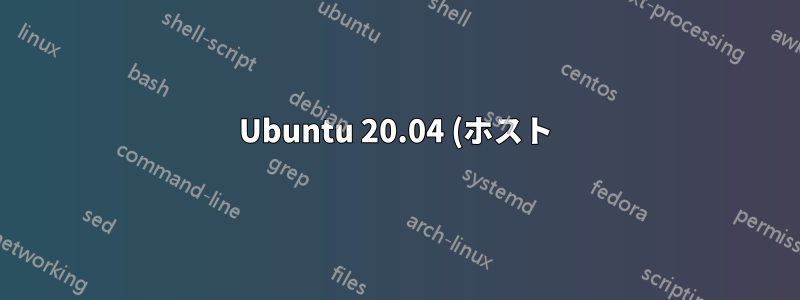%20%E4%B8%8A%E3%81%AE%20Vagrant%20%E3%81%A8%E5%8F%A4%E3%81%84%20Ubuntu%20(%E3%82%B2%E3%82%B9%E3%83%88).png)
私はカーネル 5.4.0-74-generic を搭載した Ubuntu Budgie 20.04 (ホスト) を使用しています。
VirtualBox バージョン 6.1.22 r144080
ヴェグラント: 2.2.16
数週間前から、ゲストシステムとして古いバージョンのUbuntuでVagrantを実行できなくなりました。
$ vagrant init ubuntu/xenial64
$ vagrant up
次に、情報とエラーが表示されます:
Got different reports about installed GuestAdditions version:
Virtualbox on your host claims: 5.0.18
VBoxService inside the vm claims: 5.1.38
Going on, assuming VBoxService is correct...
Vagrant was unable to mount VirtualBox shared folders. This is usually
because the filesystem "vboxsf" is not available. This filesystem is
made available via the VirtualBox Guest Additions and kernel module.
Please verify that these guest additions are properly installed in the
guest. This is not a bug in Vagrant and is usually caused by a faulty
Vagrant box. For context, the command attempted was:
mount -t vboxsf -o uid=1000,gid=1000,_netdev vagrant /vagrant
The error output from the command was:
: No such device
代わりに focus で vagrant box を起動するとします。
$ vagrant init ubuntu/focal64
$ vagrant up
それは魔法のように機能します。
これを再び動作させるためにここで何ができるか、何か提案はありますか?
よく分かりませんが、いつかのカーネルアップデートと関係があると思いますが、Linux カーネルをダウングレードしてもうまくいきませんでした。
これはクロスポストですhttps://stackoverflow.com/questions/67833305/vagrant-on-ubuntu-20-04-host-with-older-ubuntu-on-guestここでならもっと簡単に助けが得られるかもしれないと提案されたからです。
答え1
これは本当の答えではありませんが、結局は私の解決策になりました。
古い Ubuntu 16.04 を 20.04 にアップデートするのに苦労しました。
私にとってはかなりの作業だったので、私の提案はシンプルです:
このような状況に陥らないように、ボックスを最新の状態に保ってください。 :)


